Drug names for stock lines that are not system lines can be changed in Z Dispense. i.e. stock cards that are manually created.
Note
Names of system drugs, indicated by the blue cog  symbol appearing next to their stock card in Z Office, cannot be modified.
symbol appearing next to their stock card in Z Office, cannot be modified.
To change or edit the name of a drug:
- Go to Z Dispense > Drugs
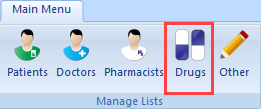
- In the Drug Selection window, search for the drug:
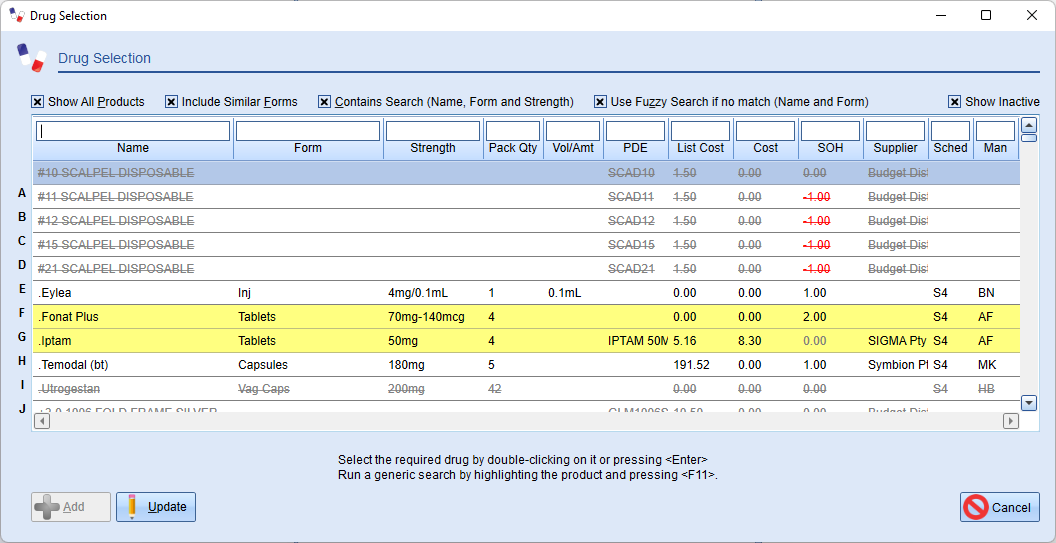
- Highlight the relevant drug and press Update:
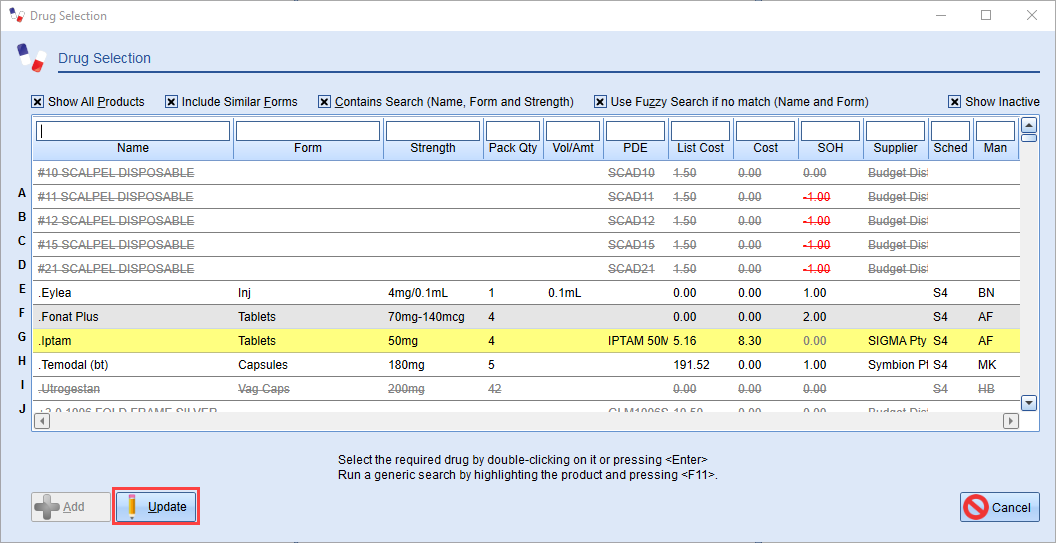
- The Update Drugs Details window will appear.
- Edit the Dispense name in the Name (Dispense) field:
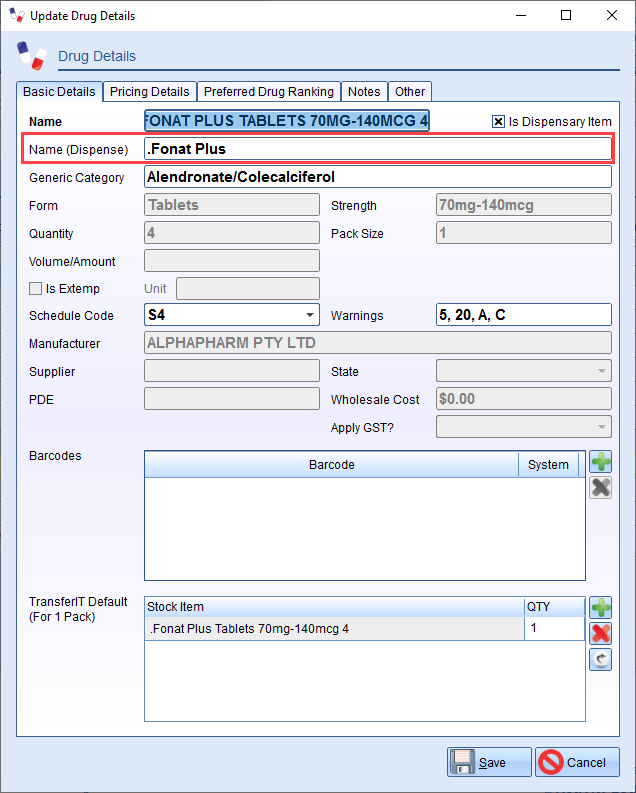
- If needed you can also change/edit the top Name field, which is the name of the stock card in Z Office.
Note
Again, this can also only be edited for non-system stock cards. - If the Name (Dispense) field is greyed out, it indicates that this is a system drug and the details cannot be modified:
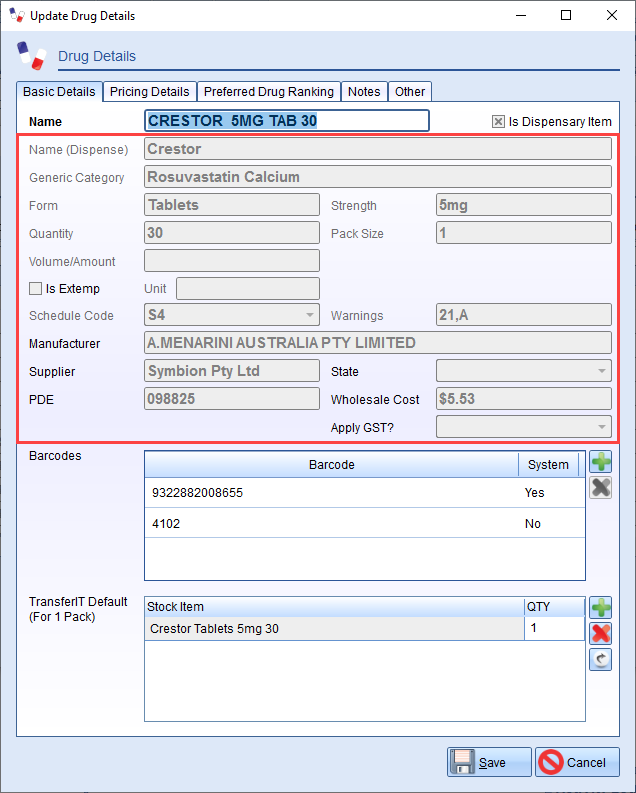
- Press
 to save the the new name.
to save the the new name.
Comments
0 comments
Please sign in to leave a comment.