Z Dispense allows you to copy or clone a dispensed script's details to a new script by using the Copy to New Script function.
Note
You can only copy scripts to new scripts for the same patient. ie. You cannot copy the script from one patient and then try to dispense it under another. If you need to change or move scripts from one patient to another, please refer to Changing Patients & Moving Scripts.
- Go to Z Dispense > Search for the Patient
- Go to Script History on the right-hand panel
- Highlight the script you wish to copy > Right-click and press Copy to New Script or the keyboard shortcut C:
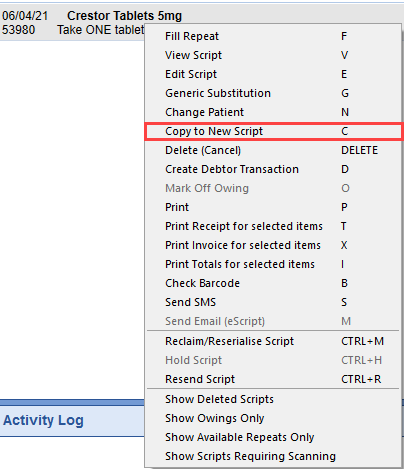
- The script will populate in Z Dispense with the details of the copied script as a new script under today's date.
- Process/dispense the script as normal.
Comments
0 comments
Please sign in to leave a comment.