You are able to change the colour theme of Z Dispense to one of the system colours. The available colour themes include:
- Blue
- Black
- Pink
- Maroon
To change the colour theme of Z Dispense:
- Go to Z Dispense > Workstation

- Go to the Dispensing tab:
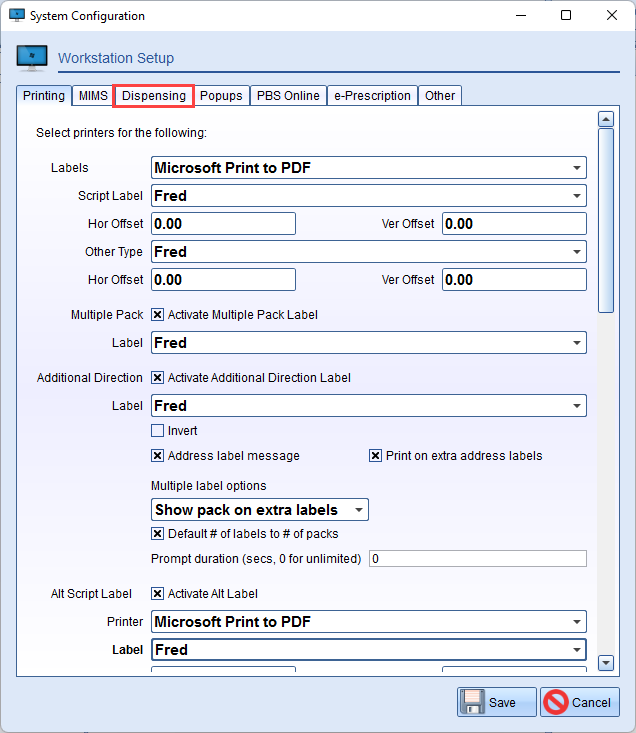
- In Select dispensing theme, select the theme of choice:
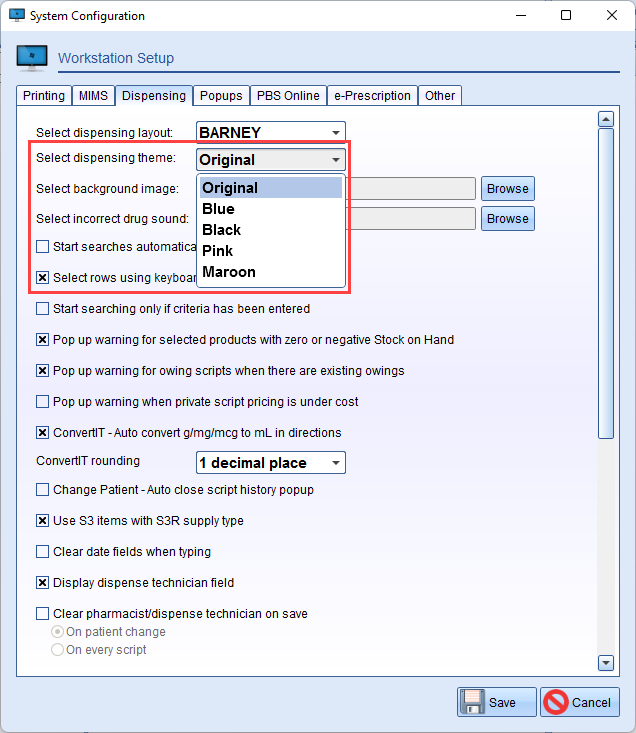
- Press
 to save the change and apply the new theme.
to save the change and apply the new theme.
Note
This is a workstation setting, so you will need to change this setting across other workstations that you wish to apply the same theme.
Comments
0 comments
Please sign in to leave a comment.