The Communication Feed in Z Dispense helps to communicate software updates and any 3rd party issues that might arise. Whenever there is a new communication from Z Software, the Comms icon will flash in the header menu of Z Dispense, and you’ll get a number icon indicator:

To access the communication feed, please go to Z Dispense > Comms then select the article you wish to read. Any unread articles will appear in bold on the left panel:
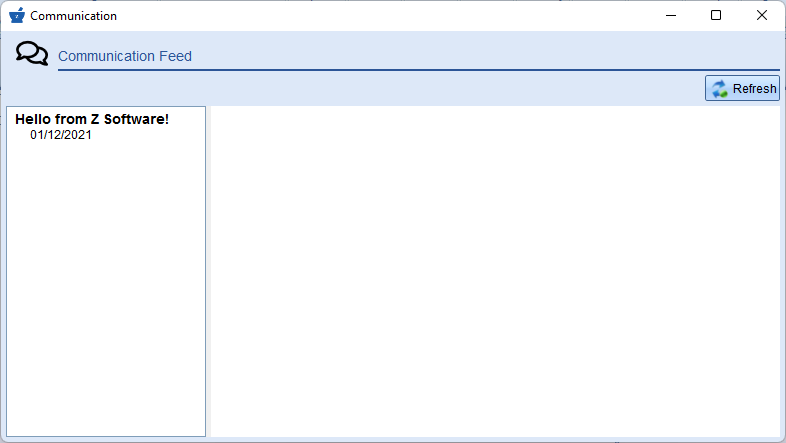
Once the article has been read, it will change from bold to regular font and the Comms icon indicator will be removed:

Comments
0 comments
Please sign in to leave a comment.