When a product is selected for dispensing in Z Dispense, the cost parameters of the item can be set to display in the dispensing screen for your convenience.
To enable or disable product costs displaying in the dispensing screen:
- Go to Z Dispense > Workstation

- Go to the Dispensing tab:
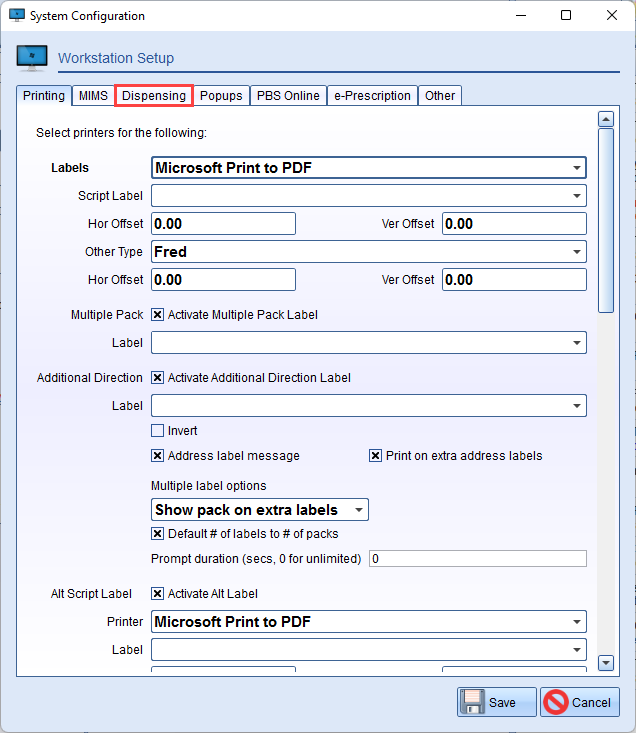
- Scroll down to the bottom and locate Display costs in main dispensing window:
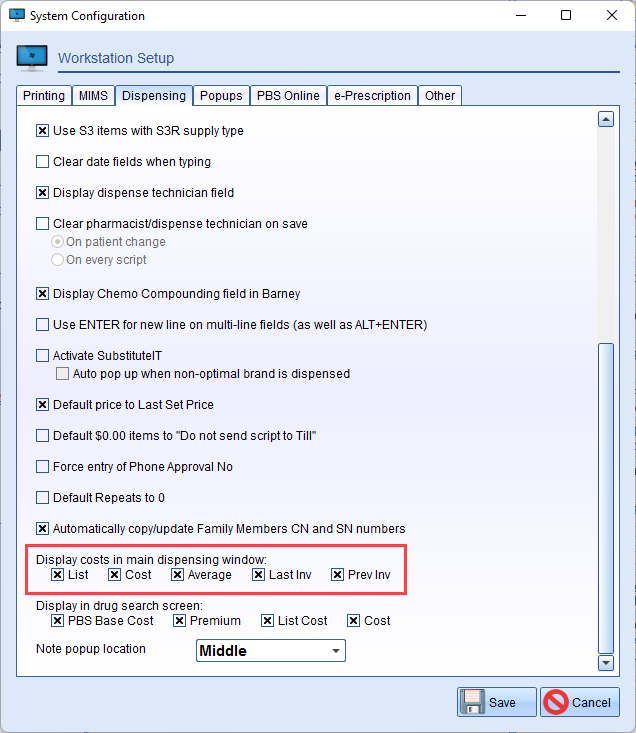
- Tick the boxes to display the cost parameters or untick the boxes to remove them from appearing on the dispensing screen. The options refer to the following cost parameters from Z Office:
- List: List Cost
- Cost: Cost X
- Average: Average cost
- Last Inv: Last invoice cost
- Prev Inv: Previous invoice cost - Press
 to save the changes.
to save the changes.
Note
This setting is a workstation setting, so you will need to change this across all your dispensing workstations to enable or disable the costs from displaying.
Comments
0 comments
Please sign in to leave a comment.