Pharmacy details that appear on the header of reports from Z Office and Z Dispense are customisable from both Z Office and Z Dispense.
Note
Any changes in pharmacy details from either program will affect reports and invoices generated from all Z Programs.
From Z Dispense
- Go to Z Dispense > Store > Store Config
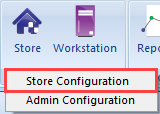
- In the Pharmacy tab, edit the pharmacy details as needed:
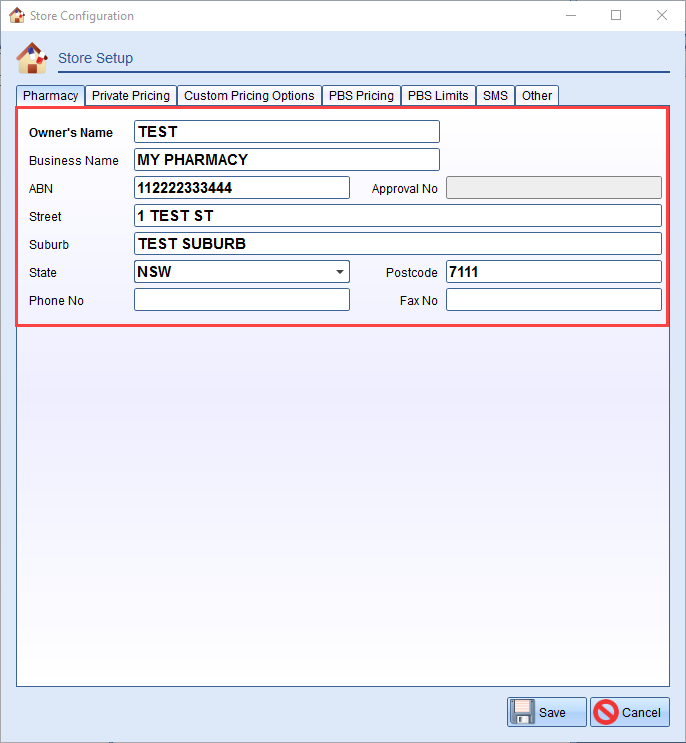
- Press
 to save the changes
to save the changes - Restart Z Office/Z Register to apply the changes.
From Z Office
- From Z DispenseGo to Z Office > Settings > Store Settings
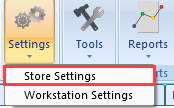
- In the General tab, under Pharmacy Details
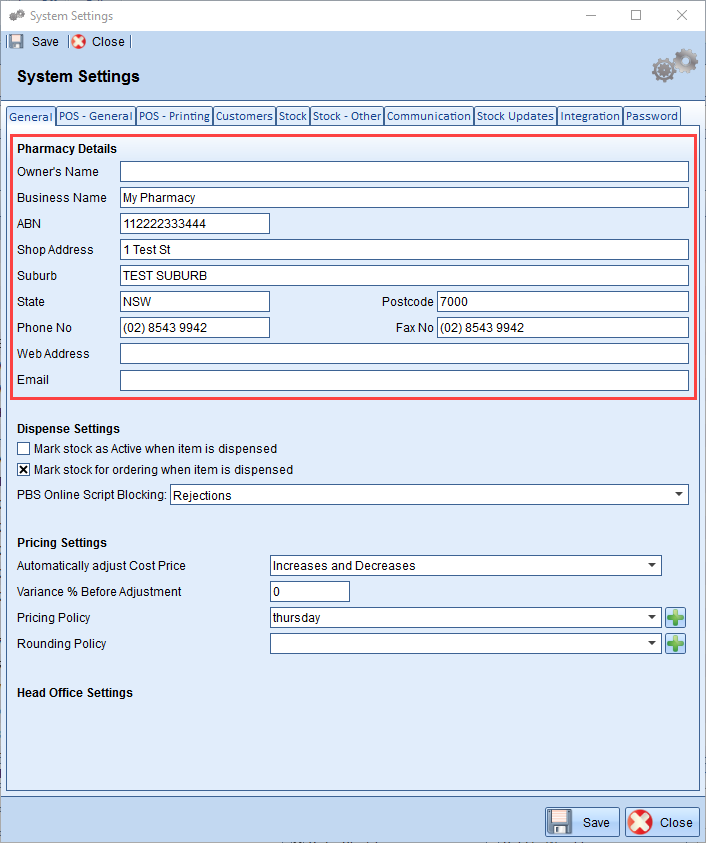
- Customise the your pharmacy details in this section as needed
- Press
 to save the changes
to save the changes - Restart Z Dispense/Z Register to apply the changes
Comments
0 comments
Please sign in to leave a comment.