You can print the pharmacy's direct debit details on your debtor statements so your account holders know how to pay.
To edit the direct deposit details that print on your debtor statements:
- Go to Z Office > Settings > Store Settings > Customers
- In the 'Direct Deposit Details' field, type what you want to show up on the debtor statement
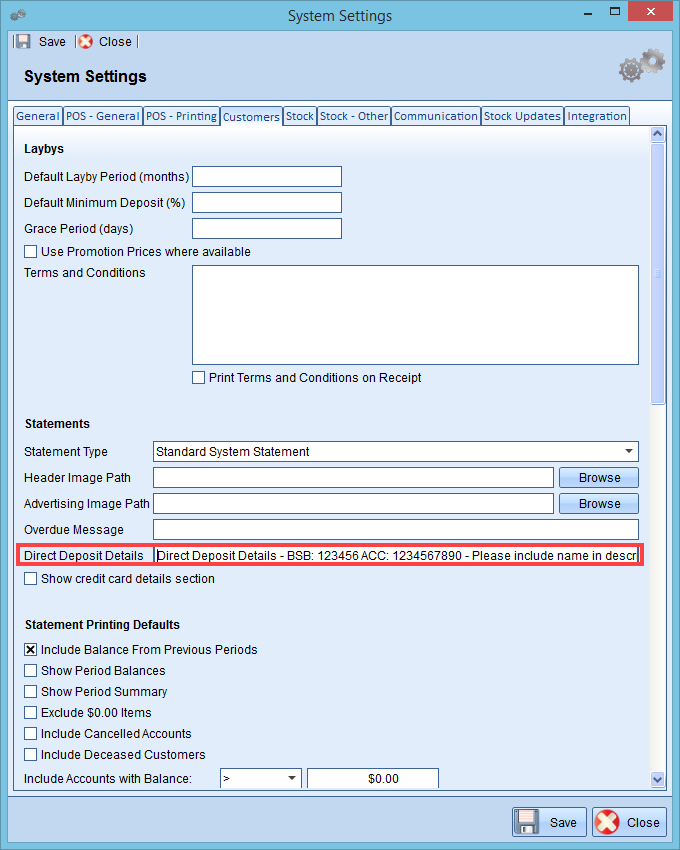
Comments
0 comments
Please sign in to leave a comment.