We have added the functionality of a Sell Price Change Reason prompt so that users are able to report on manual sell price changes in Z Register.
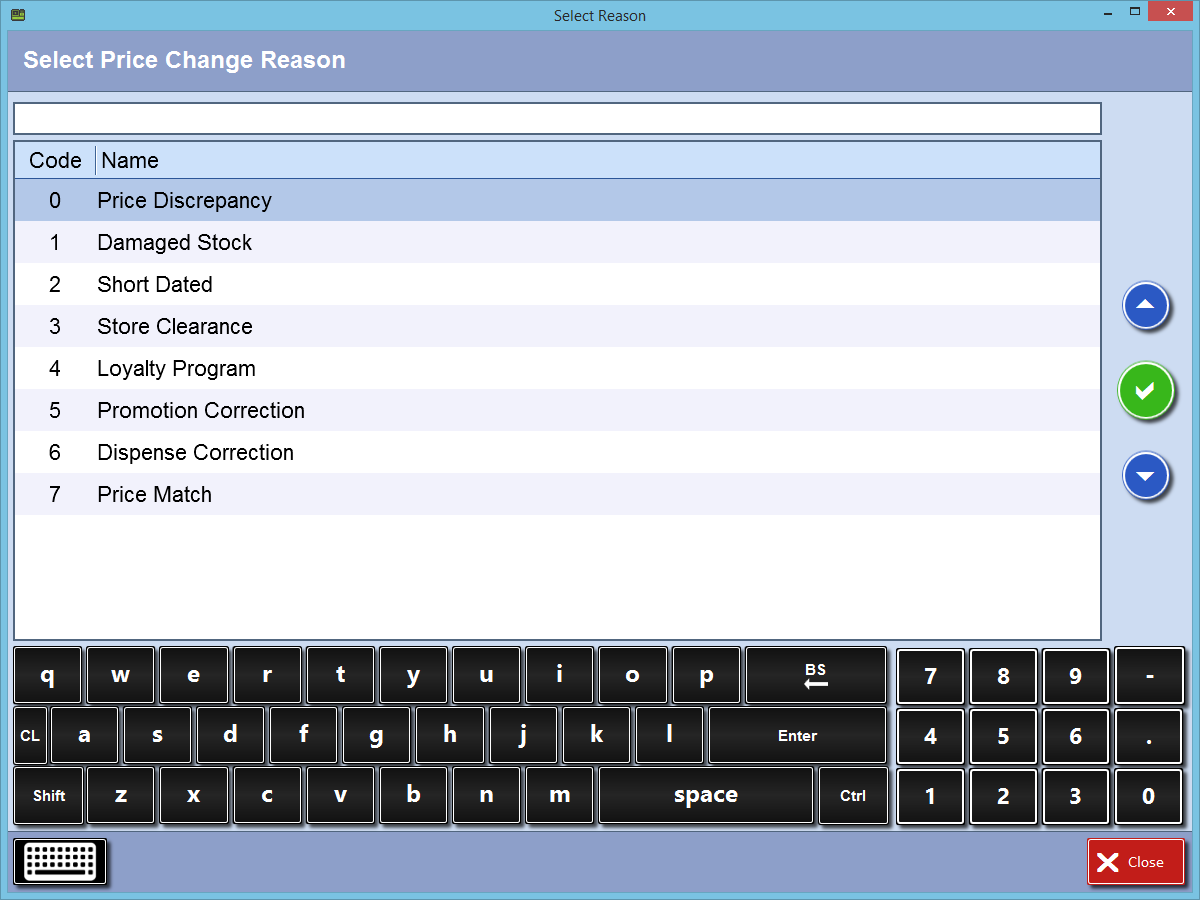
To enable the prompt:
- Go to Z Office > Settings > Store Settings > POS - General and enable 'Sell Price change requires Reason'.
- Restart Z Register.
To create your own Sell Price Change Reasons
- Go to Z Office > Other > Reason Codes > Mange Price Change Reasons (Till)
- Click on “Add Till Reason Code” and fill out the Name and Code
- Press Save
Note: The code must not be empty. Currently the code only accepts 1 character (A-Z, 1-9) and this should be unique (i.e. you can’t have 2 'A' codes). If you delete a Till Reason Code and attempt to add a new one with the same Code, the system will prompt if you want to override the old reason code with the new reason code (i.e. it will merge these two together so in reports they will appear together).
To report on sell price changes
- Go to Z Office > Reports > Manage Reports.
- Search for the 'Sell Price Changes' report.
- Set your desired date range in the Report Parameters tab.
- Press Generate.
Comments
0 comments
Please sign in to leave a comment.