You can enable a facility's code to print on repeats of the patient's within that facility.
Note
This is facility specific so if you would like another facility to also have their code printed on their patient repeats, you will need to repeat the steps below.
- Go to Z Dispense > Other > Facilities
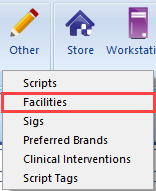
- Find the facility, highlight and press Update:
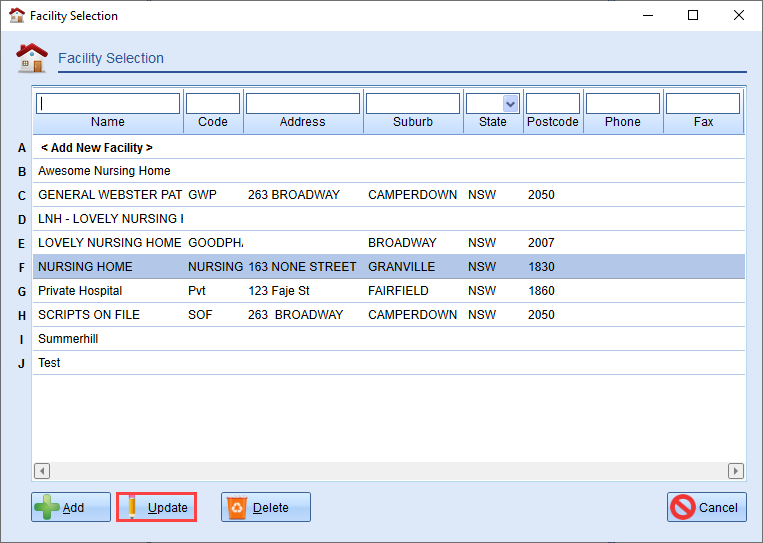
- Input the Facility Code if not already present. The code has a maximum of 10 letters.
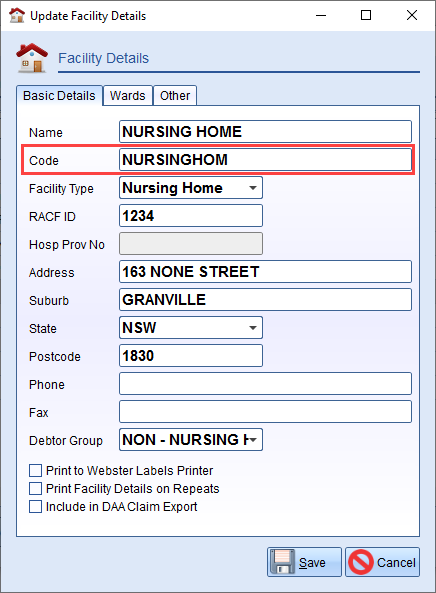
- Tick Print Facility Details on Repeats:
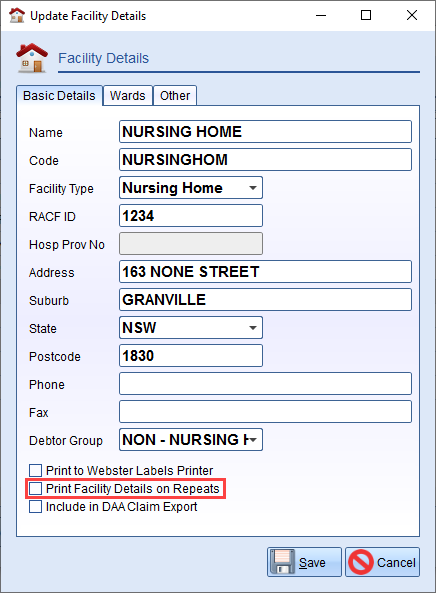
- Press
 to save the change
to save the change - The enabled Facility Code will appear below the barcode on the repeat:
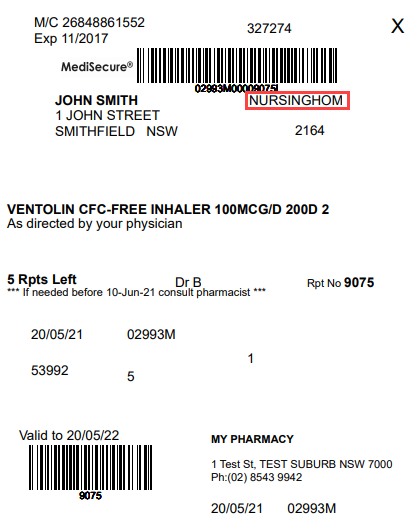
Comments
0 comments
Please sign in to leave a comment.