This article will go through how to dispense a Repat Script and a Blank Repat Script.
If you have already added the patient's repat details into their profile, proceed to Dispensing a Repat Script. To add repat details to a patient profile:
- Find and select the patient in Z Dispense
- Select the pencil
 icon on the right of the patient name OR press F8 on your keyboard to bring up Patient Details.
icon on the right of the patient name OR press F8 on your keyboard to bring up Patient Details. - Fill out the Repatriation No. field and select the Repatriation Type:

- Press
 to save the Repat details
to save the Repat details
Dispensing a Repat Script
- Select the patient in Z Dispense
- To dispense a repat script in the Barney layout, input the Supply Type as 'R' or 'RA' for Repat Authority.
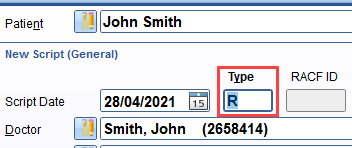
- To dispense a repat script in the Rapidfire layout, select the 'Repat' as the Category.
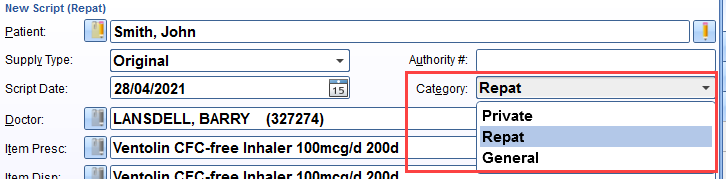
- Dispense and finish the script as usual.
Dispensing a Blank Repat Script
When dispensing Repat scripts for items with carton sizes (eg. Ensure tins, Resource Plus), we recommend dispensing them as a Blank Repat scripts. This allows the wholesale cost to be entered for the script and assist with PBS reimbursement.
- Go to Z Dispense > Select the Patient
- In the Barney layout, input the Supply Type as 'R'
- In the Rapidfire layout, select the Repat option as the Category.
- In the Drug/Item Presc field, search for Blank Repat
- You may need to tick Show Inactive to find and select the the Blank Repat option where the Category is Repat:
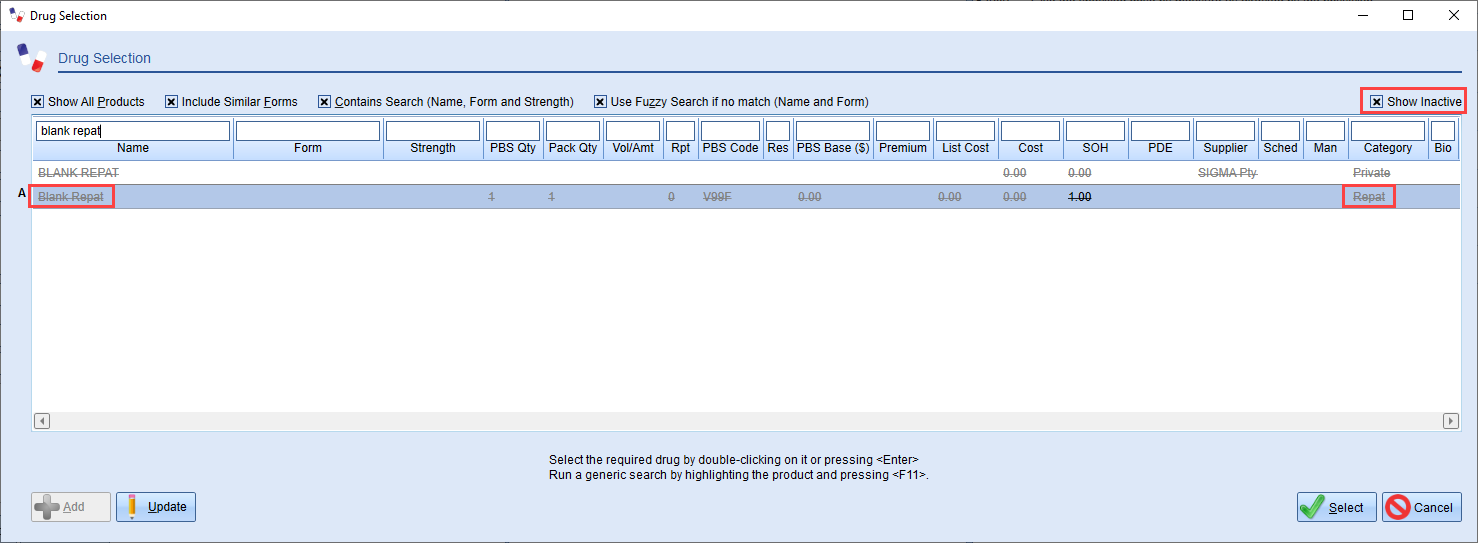
- If required, enter the Authority Details provided for the script
- The Desc/Formula section should appear for you to enter the name of the stock and the quantity that is being dispensed.
In the Barney layout:
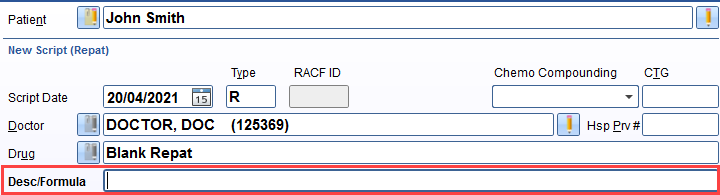
In the Rapidfire layout: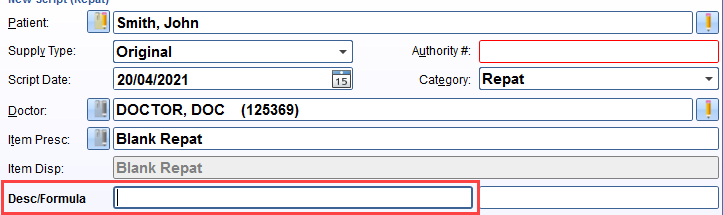
- Populate the Directions and Repeats.
- The Qty should always be 1 ie.

Find and calculate the Wholesale Cost
The wholesale cost is the cost of the products being dispensed under this script. This needs to be accurately calculated and entered into Z Dispense to ensure you are appropriately reimbursed by PBS.
- Find the Cost per Unit from Z Office > Stock > Manage stock
- Find the stock that you are dispensing and double click to open the Stock Line Details. Refer to Last Invoice X (Unit) to find the Cost per unit:
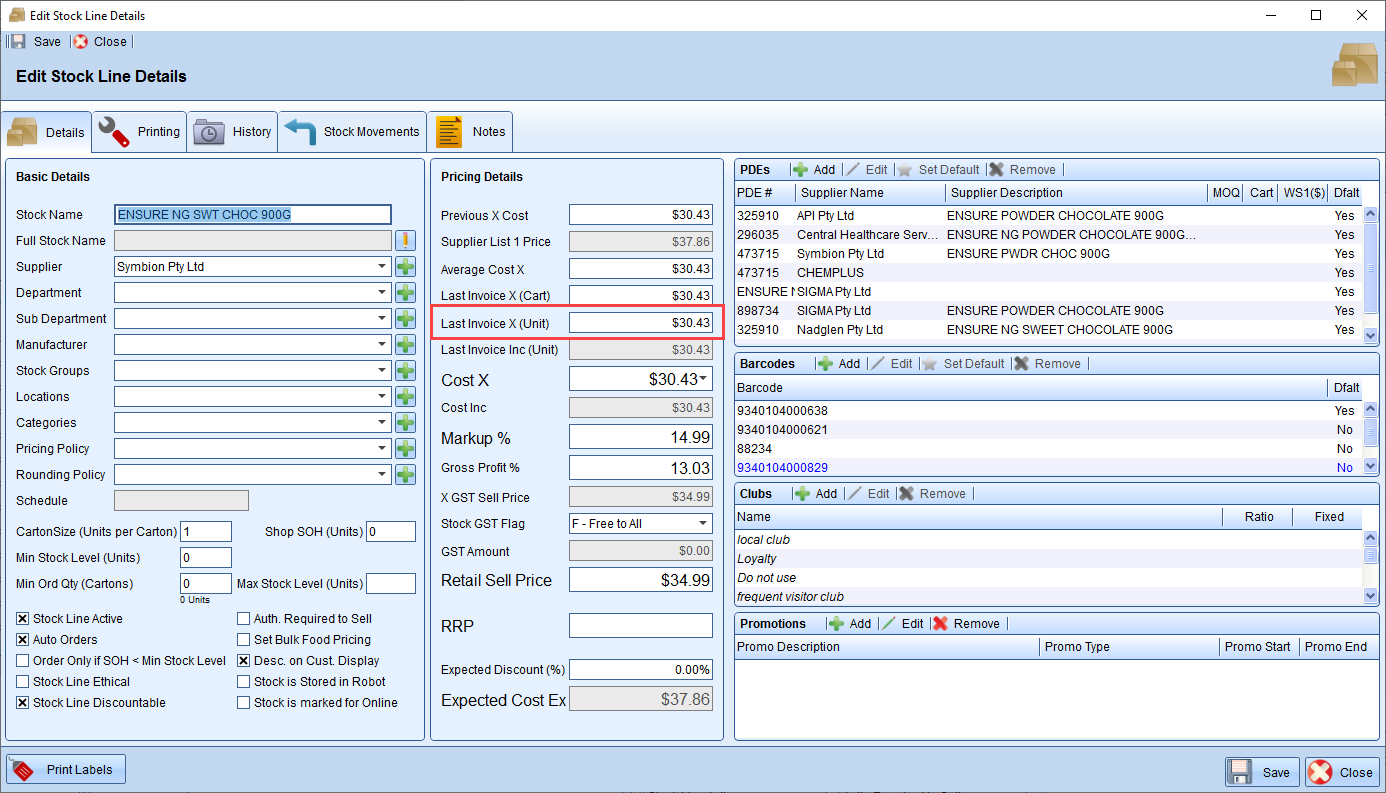
- Calculate the Wholesale Cost of the total quantity being dispensed.
Wholesale Cost = Cost per Unit X The quantity being dispensed.
ie. If 5 tins of Ensure are being dispensed, the Wholesale cost = Cost of each tin [Cost(unit)] X 5. - Enter the wholesale cost into Z Dispense:
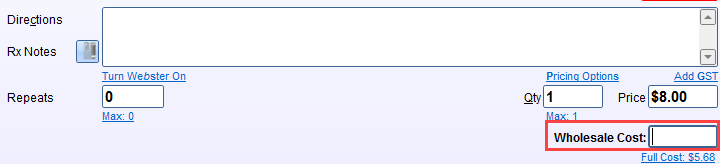
Select the stock card to deduct the stock
As you are dispensing the script as Blank Repat, you will need to manually select the stock card that you wish to deduct the stock, to ensure your stock on hand is correct after dispensing. Selecting the correct stock will also allow the script to be barcode checked after dispensing.
- Change TransferIT to the relevant stock card:
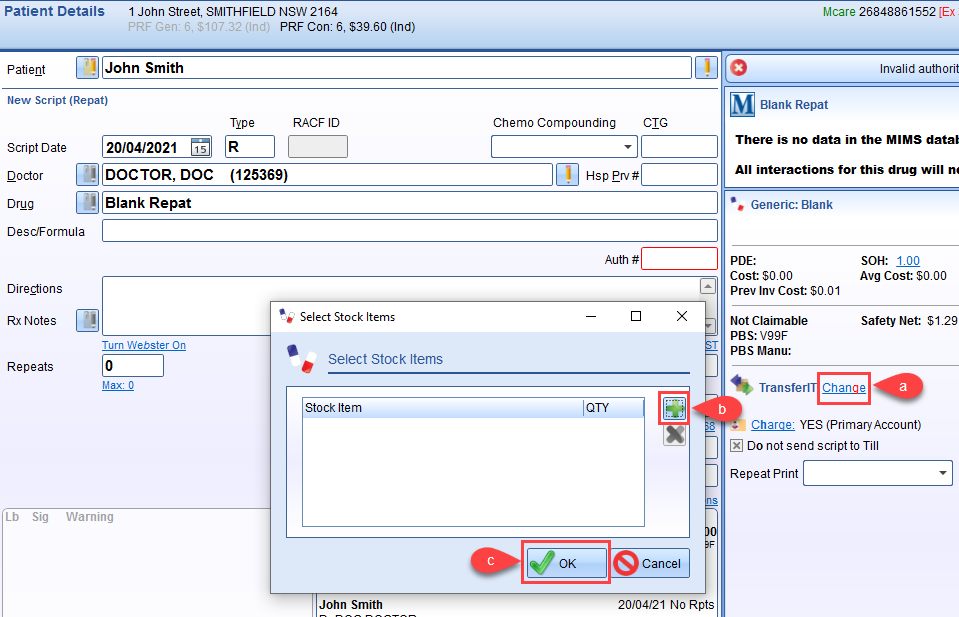
a. Select Change next to Transfer IT in the middle panel of the dispensing screen.
b. Press the plus button to add the relevant stock.
button to add the relevant stock.
c. Select to assign the stock card.
to assign the stock card. - Finish the script as normal.
Comments
0 comments
Please sign in to leave a comment.