There several ways to create a promotion in Z Office. The promotions can be categorize as a stock promotion or bulk promotion (catalogue).
Create a Stock Promotion
After creating a promotion in Z Office, you will need to close and open Z Register for the promotion to work in Z Register.
Add New Stock Promotion in Z Office
- Go to Z Office > Stock > Add New Stock Promotion
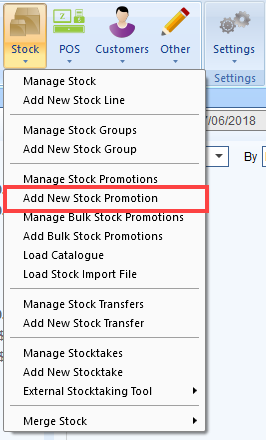
- The Add Promotion Details window should appear:
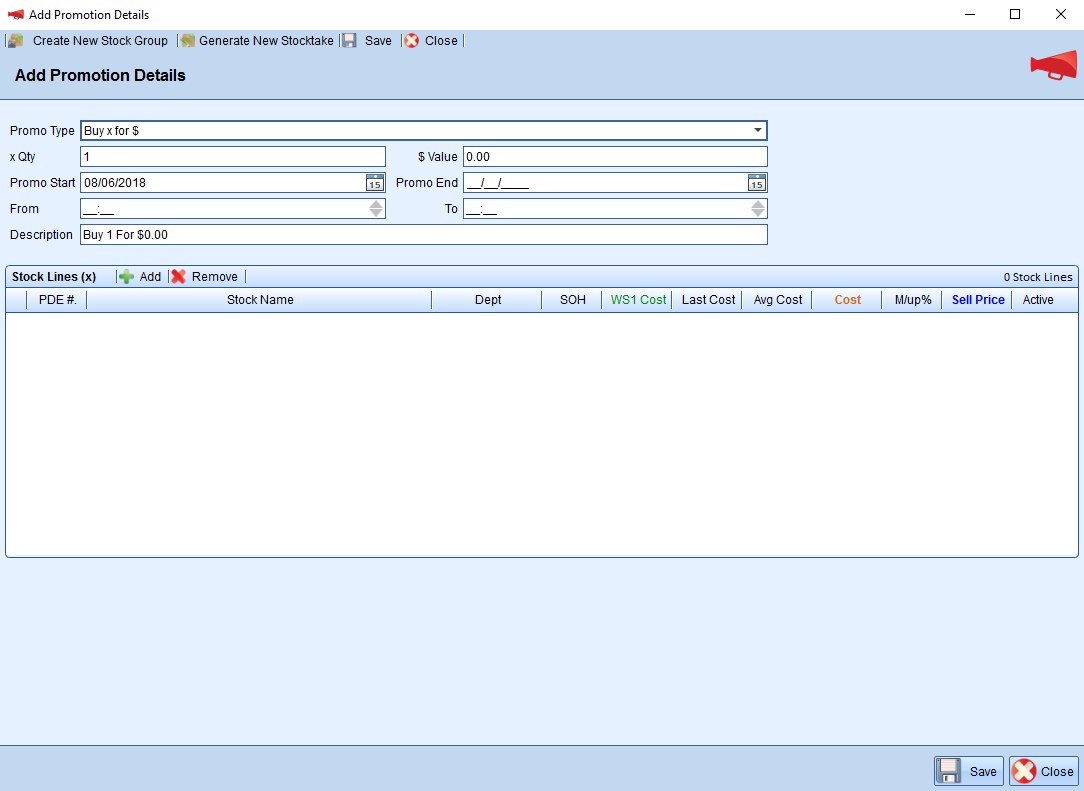
- Set up the promotion. Please refer to Examples of Promotion Types for an explanation of each promotion type and examples of how to set them up.
- Save
Add Promotion through Stock Card
- Go to Z Office > Stock > Manage Stock
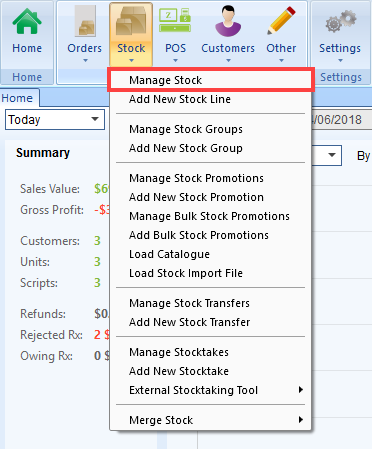
- Search and select the stock card you wish to add a promotion to
- In the Stock Card, in the Promotion section, press 'Add'
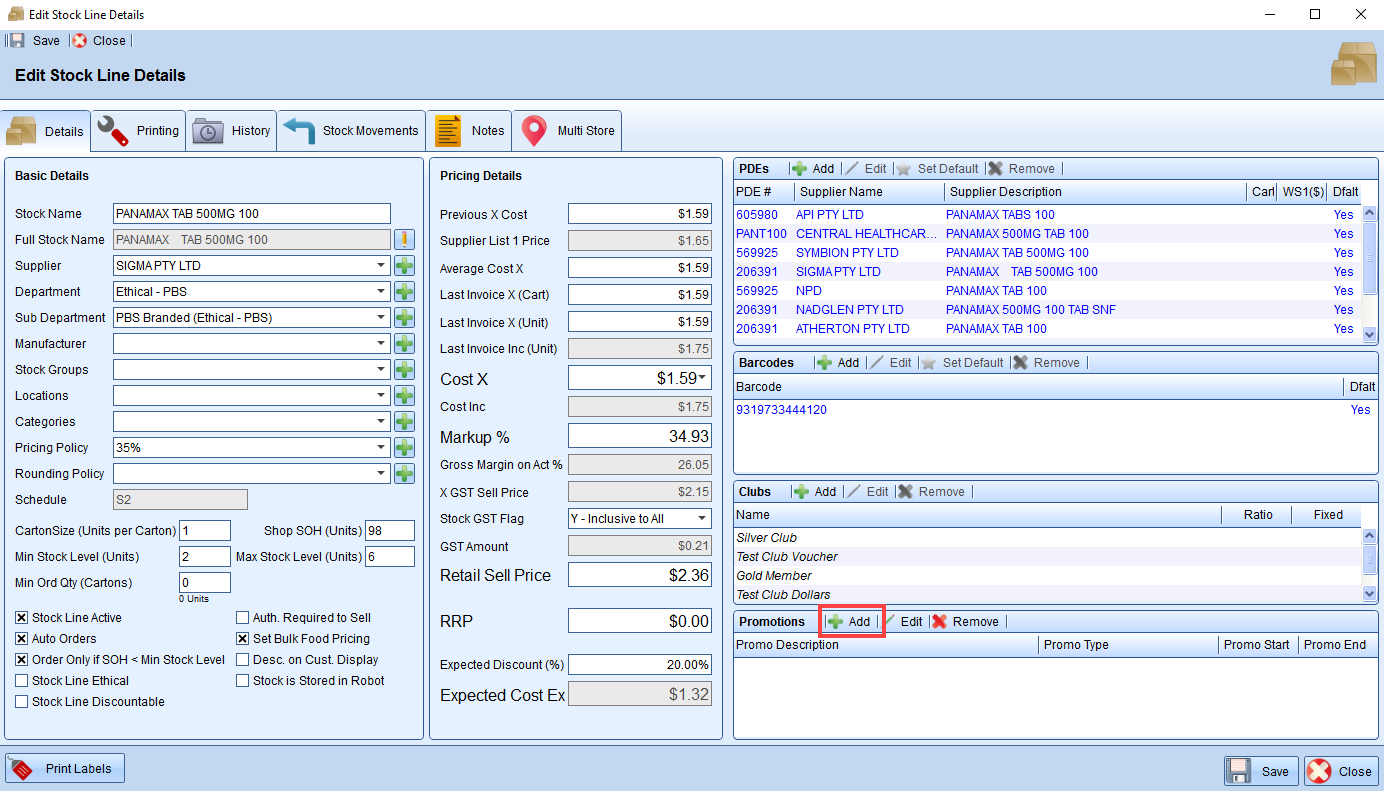
- The Add Promotion Details window should appear:
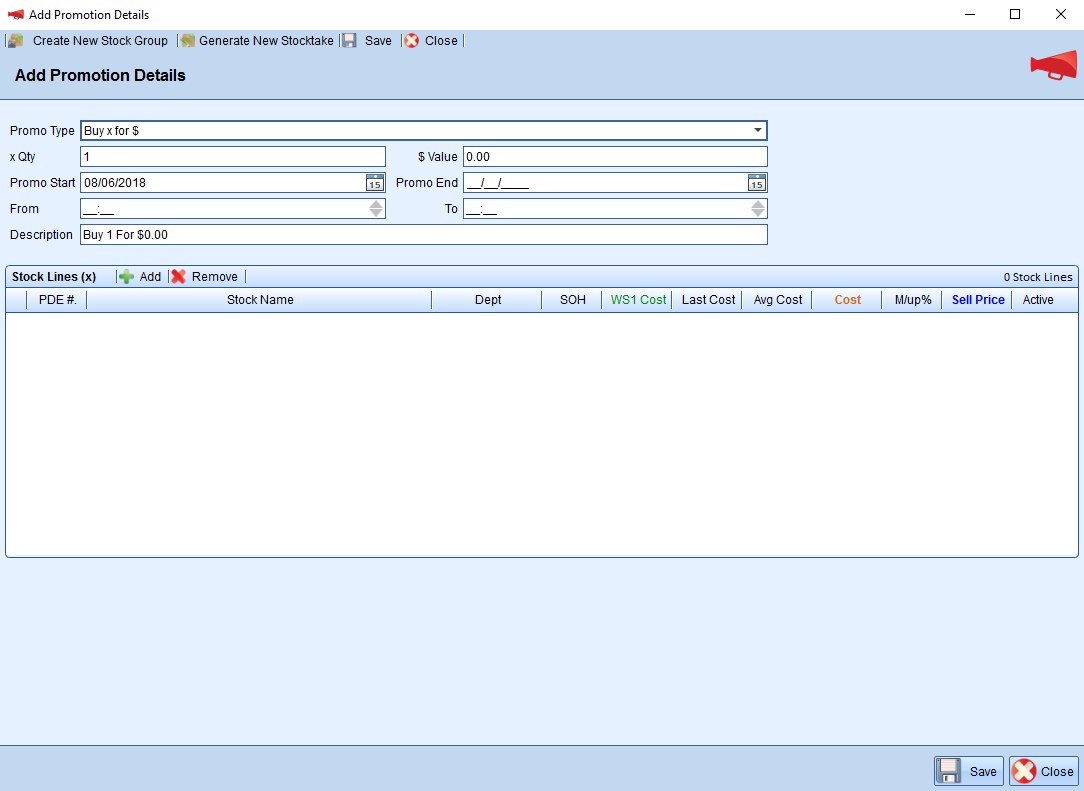
- Set up the promotion. Please refer to Examples of Promotion Types for an explanation of each promotion type and examples of how to set them up.
- Save
Examples of Promotion Types
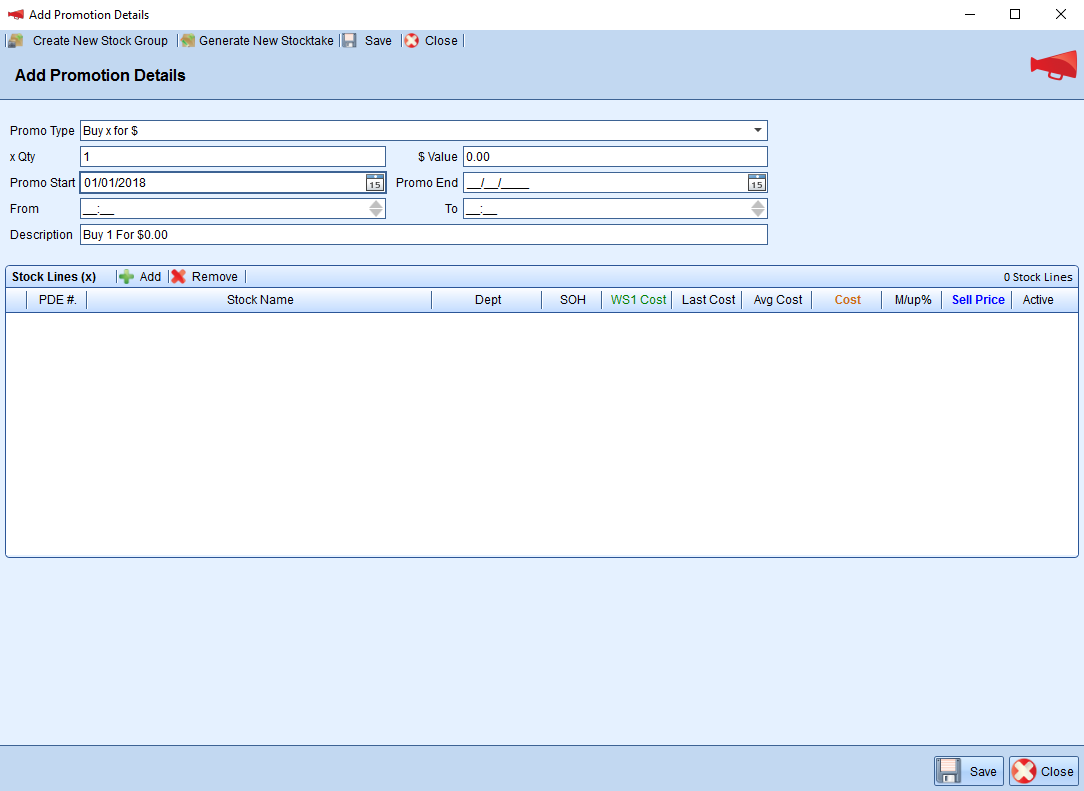
This promotion type is useful for setting up basic promotions, usually for single stock card dollar value discount promotions such as 'Buy 1 for $5, or Buy 2 for $10 etc.'
Promo Type: Buy x for $
x Qty: This is the quantity of the stock for the customer to receive the promotion.
$ Value: The dollar value of the promotion
Promo Start and Promo End: The start and end date of the promotion
From and To: The start time and end time of the promotion. This is reflected on a daily basis. e.g. If you set up a promotion:
01/01/18 - 07/01/18
And have the From and To set as: 09:00-12:00. This means that the promotion will run everyday at 9am - 12pm in between 01/01/18 - 07/01/18.
Description: Name of the promotion
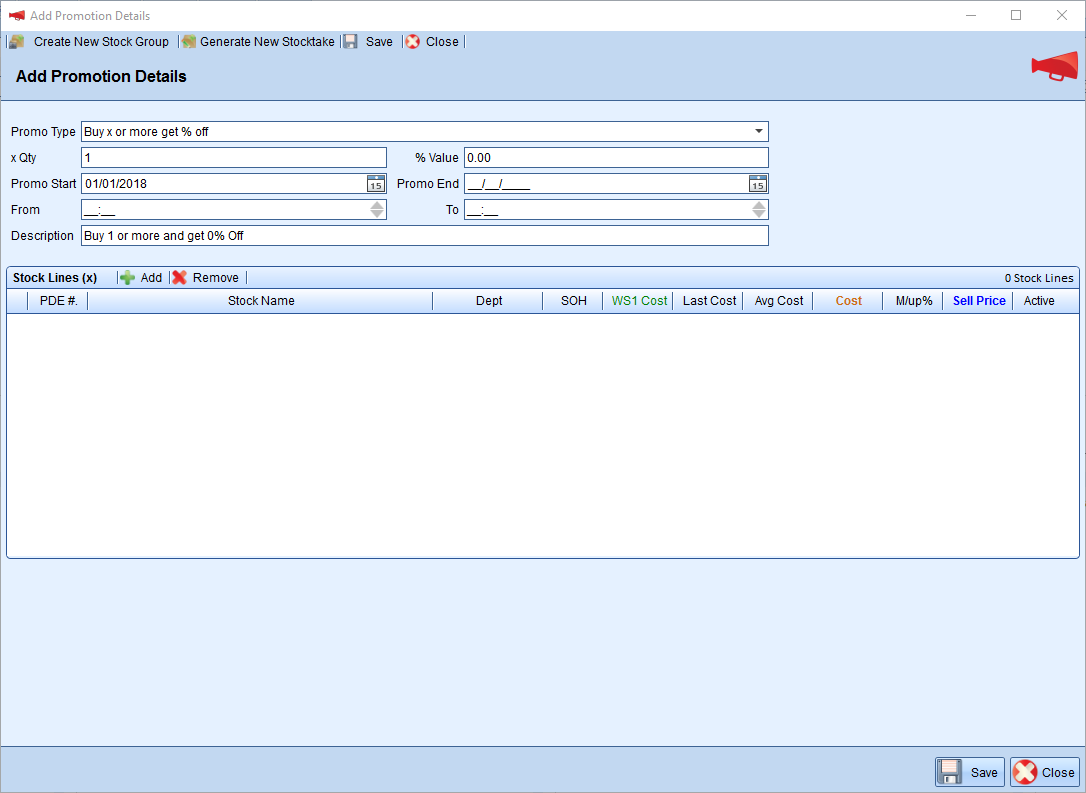
This promotion type is useful for setting up basic promotions, usually for single stock card percentage value promotions such as 'Buy 1 get 20% off, Buy 2 get 20% off etc.'
Promo Type: Buy x or more get %
x Qty: This is the quantity of the stock for the customer to receive the promotion.
% Value: The percentage value of the promotion
Promo Start and Promo End: The start and end date of the promotion
From and To: The start time and end time of the promotion. This is reflected on a daily basis. e.g. If you set up a promotion:
01/01/18 - 07/01/18
And have the From and To set as: 09:00-12:00. This means that the promotion will run everyday at 9am - 12pm in between 01/01/18 - 07/01/18.
Description: Name of the promotion
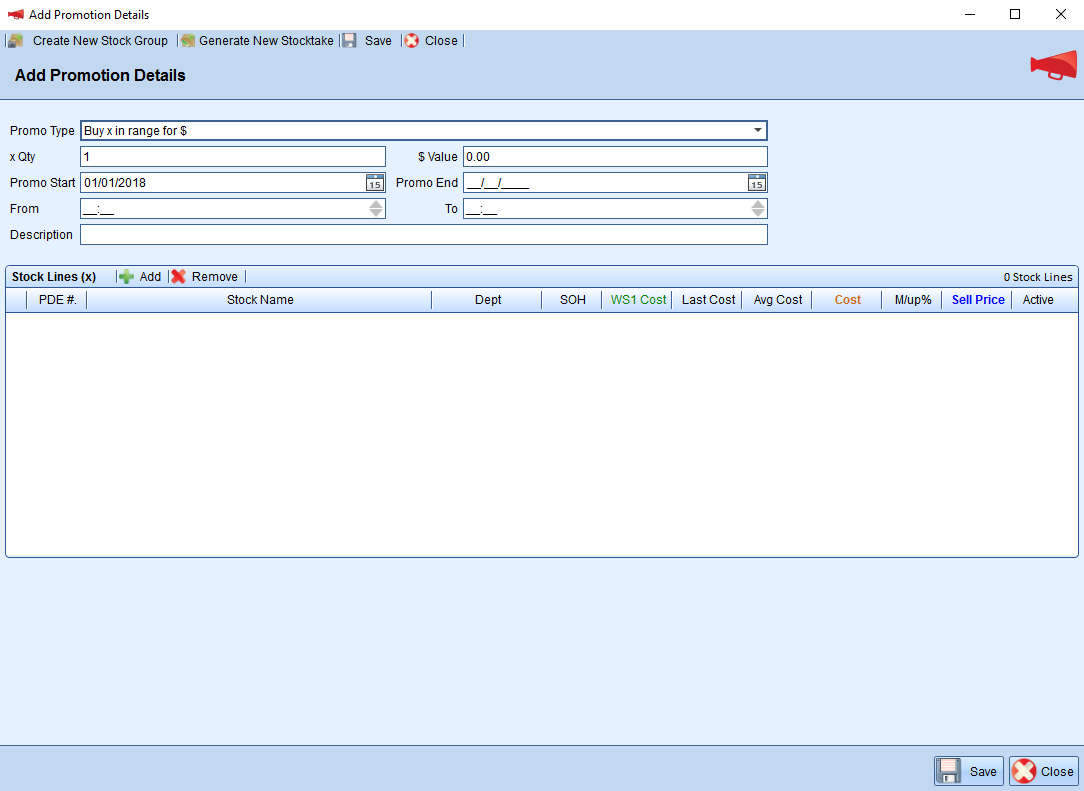
This promotion type is useful for setting up basic promotions, usually for multiple stock card dollar value discount promotions in range. It is useful for promotions that you want the customer to be able to mix and match products.
e.g. Buy 3 in LOREAL LIPSTICKS for $20, Buy 3 in SUKIN range for $15 etc.
Promo Type: Buy x in range for for $
x Qty: This is the quantity of the stock for the customer to receive the promotion.
$ Value: The dollar value of the promotion
Promo Start and Promo End: The start and end date of the promotion
From and To: The start time and end time of the promotion. This is reflected on a daily basis. e.g. If you set up a promotion:
01/01/18 - 07/01/18
And have the From and To set as: 09:00-12:00. This means that the promotion will run everyday at 9am - 12pm in between 01/01/18 - 07/01/18.
Description: Name of the promotion
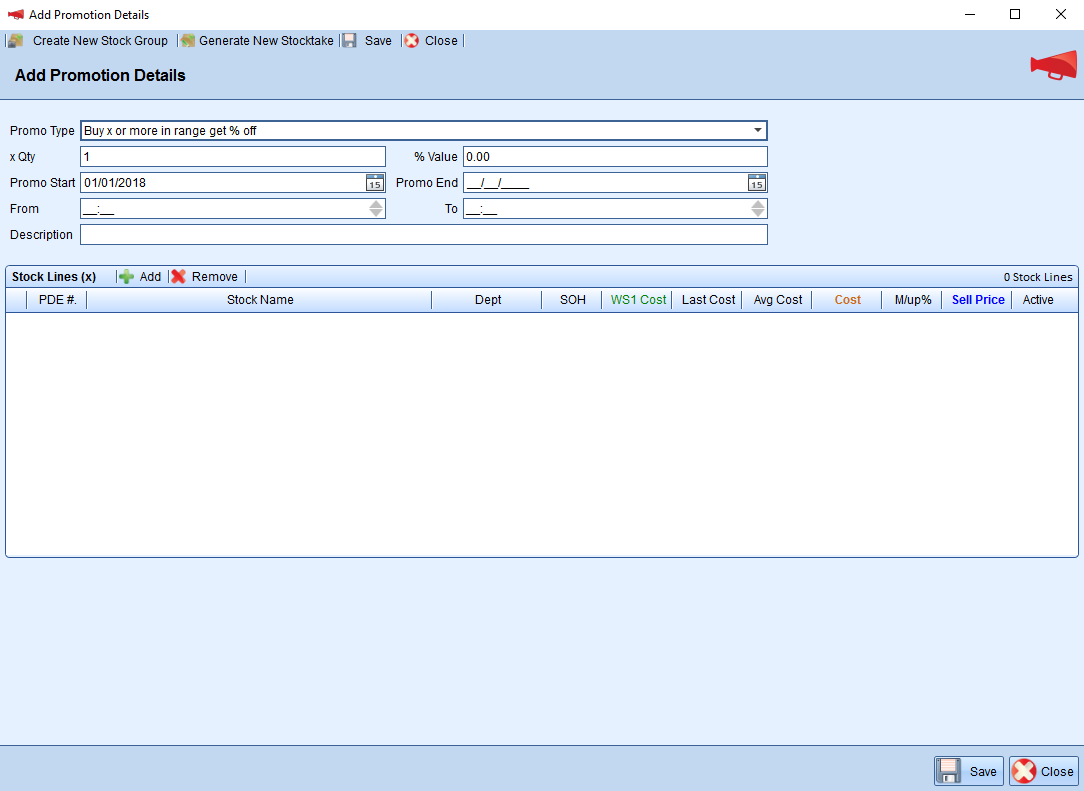
This promotion type is useful for setting up basic promotions, usually for multiple stock card percentage value promotions in a range.
e.g. Buy 3 in LOREAL LIPSTICKS for $20, Buy 3 in SUKIN range for $15 etc.
Promo Type: Buy x in range for for $
x Qty: This is the quantity of the stock for the customer to receive the promotion.
% Value: The percentage value of the promotion
Promo Start and Promo End: The start and end date of the promotion
From and To: The start time and end time of the promotion. This is reflected on a daily basis. e.g. If you set up a promotion:
01/01/18 - 07/01/18
And have the From and To set as: 09:00-12:00. This means that the promotion will run everyday at 9am - 12pm in between 01/01/18 - 07/01/18.
Description: Name of the promotion
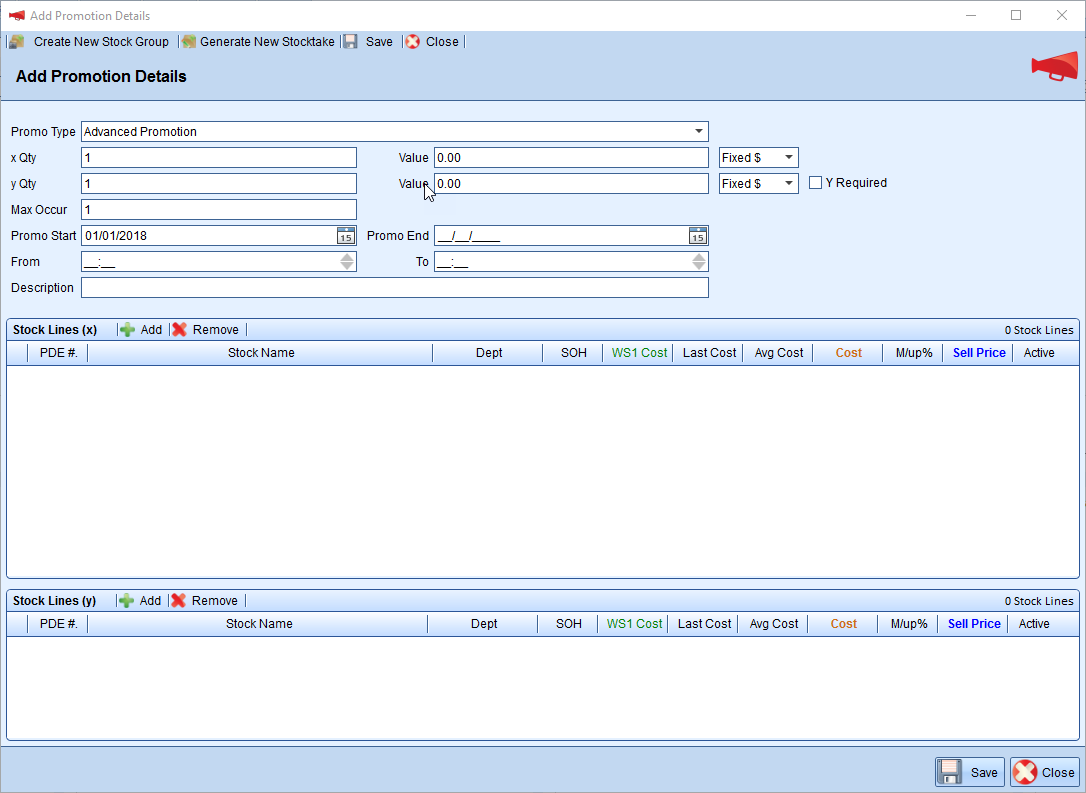
This promotion type is useful for setting up advanced promotions, such as Buy 1 Get 1 FREE etc.
Promo Type: Advanced Promotion
x Qty: This is the quantity of the stock for the customer to receive the promotion.
Fixed $/% Off/$ Off : The discount amount.
y Qty: This is the quantity of the stock for the customer to receive the promotion.
Fixed $/% Off/$ Off : The discount amount.
Promo Start and Promo End: The start and end date of the promotion
From and To: The start time and end time of the promotion. This is reflected on a daily basis. e.g. If you set up a promotion:
01/01/18 - 07/01/18
And have the From and To set as: 09:00-12:00. This means that the promotion will run everyday at 9am - 12pm in between 01/01/18 - 07/01/18.
Description: Name of the promotion
Example: Setting Up a 'BUY 1 GET 1 FREE' promotion
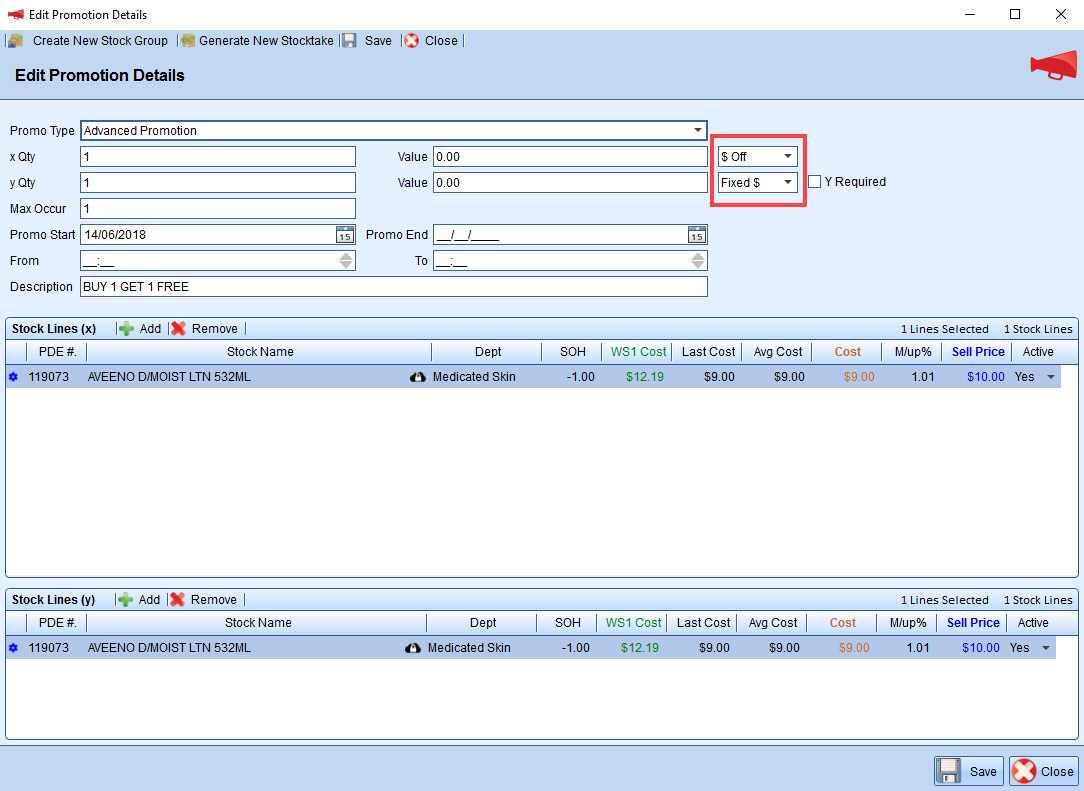
Comments
0 comments
Please sign in to leave a comment.