You can check the status of your connection to PBS Online on the top right of Z Dispense:
The PBS Status will always show for each workstation:
- PBS Online Status (Connected / Not Configured) - Click on this link to check the PBS Claim's Status on Medicare's side
- Rejected

- Warning

- Information

Clicking on this section will bring up the PBS Online Notifications window where you can take a closer look at all the rejections.
PBS Online Notifications
You can turn on/off PBS Online pop-up and sound notifications that will prompt with any rejections/warnings etc. while dispensing.
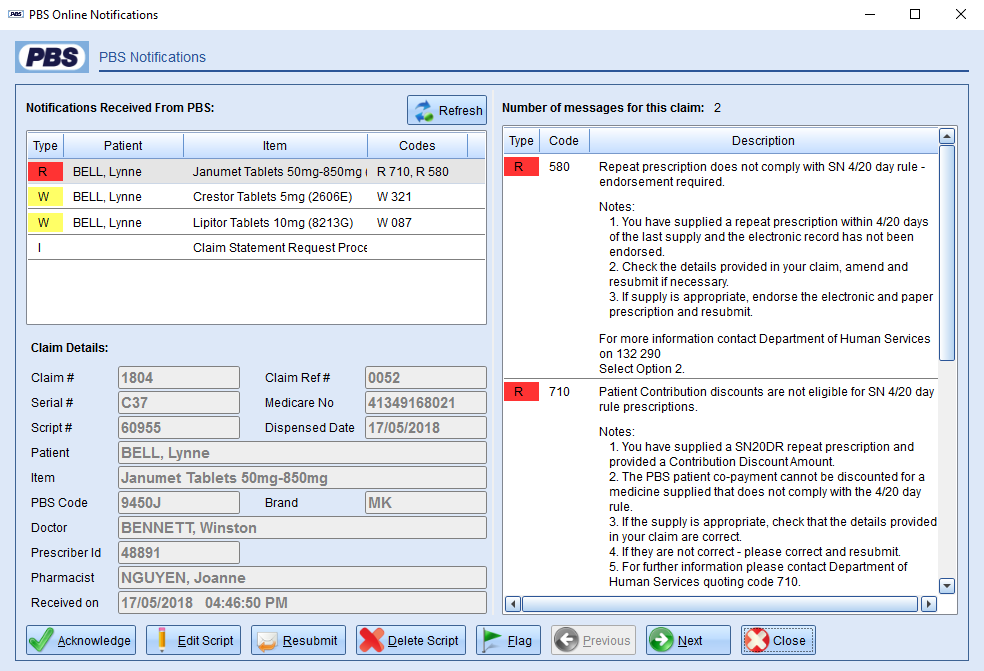
- Go to Z Dispense > Workstation > PBS Online
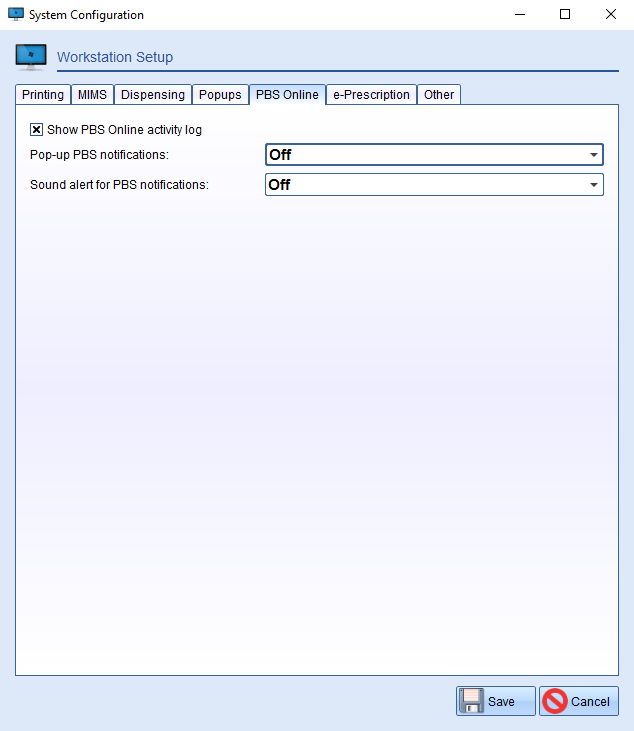
Show PBS Online activity log - This refers to the PBS Online activity log that is normally situated on the bottom right on the Z Dispense screen.
Pop-up PBS notifications & Sound alert for PBS notifications - There are several settings:
- Off
- On Rejections Only
- On Warnings & Rejections
- On All Notifications - Save
Note
As this is a workstation setting, if you wish to change the settings on any other dispensing terminals, you will need to do it for each terminal.
Comments
0 comments
Please sign in to leave a comment.