Z Dispense gives you the ability to set particular brands to be highlighted and at the top of the list in the drug selection window. It is commonly used to flag generic brands.
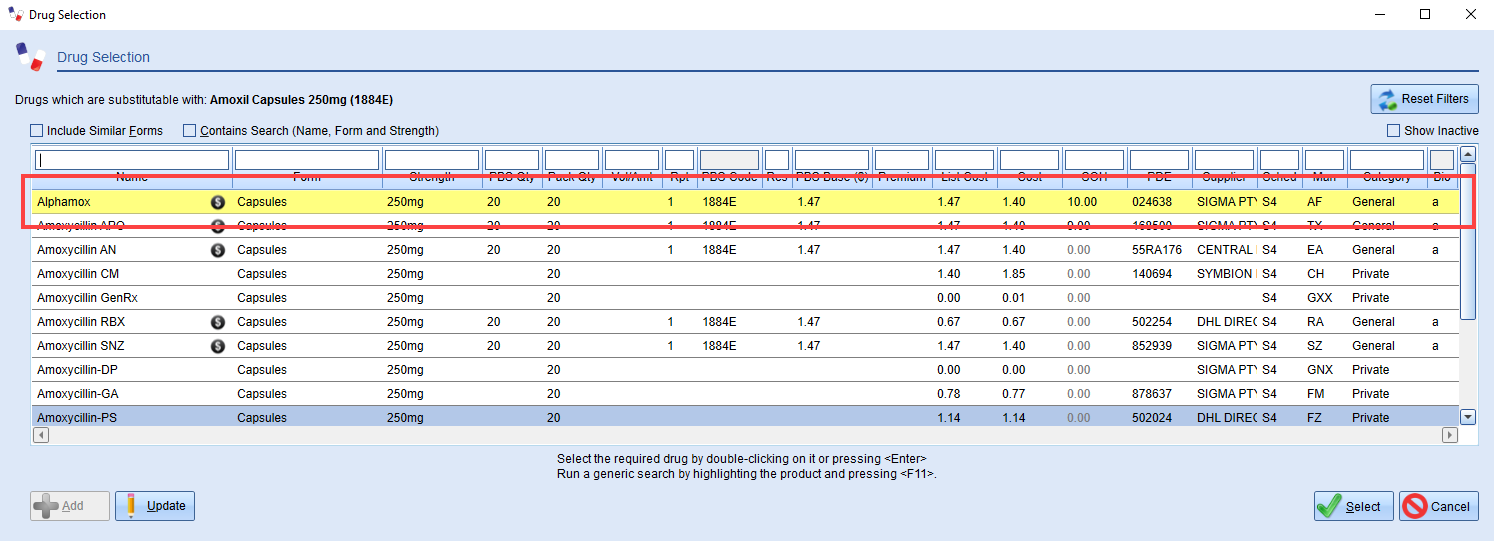
Setting Preferred Brands
- Go to Z Dispense > Other > Preferred Brands
- Press
 and the Manufacturer's Selection window should appear:
and the Manufacturer's Selection window should appear: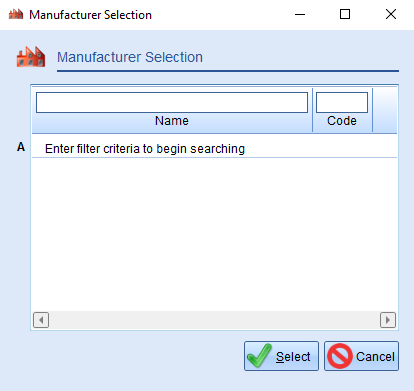
Search for the manufacturer and select them to add them to the list - Use the
 and
and  buttons to adjust the ranking of the brand
buttons to adjust the ranking of the brand - Press Save
Setting Preferred Drugs
You can also set the ranking on a drug level as well.
- Go to Z Dispense > Drugs
- The Drug Selection window should appear. Search and select the drug to update
- Go to the Preferred Drug Ranking Tab and tick Mark as preferred:
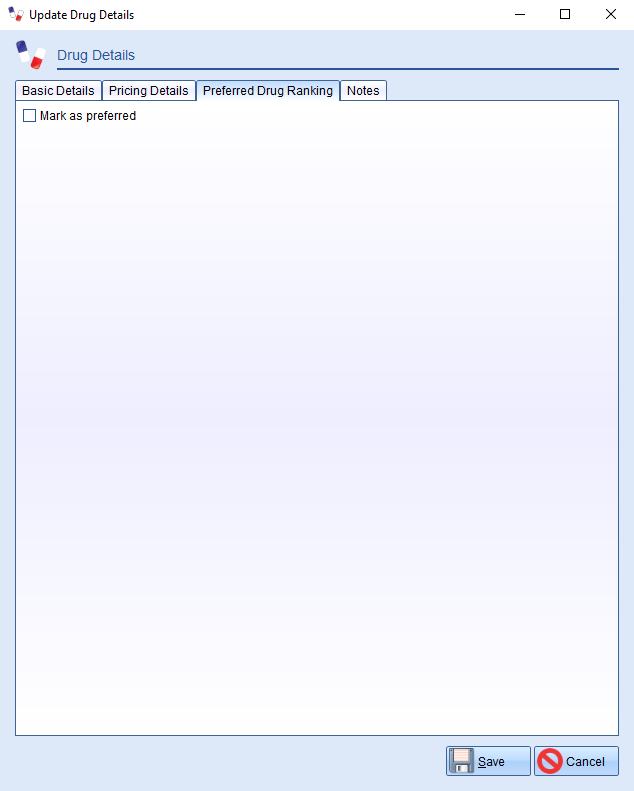
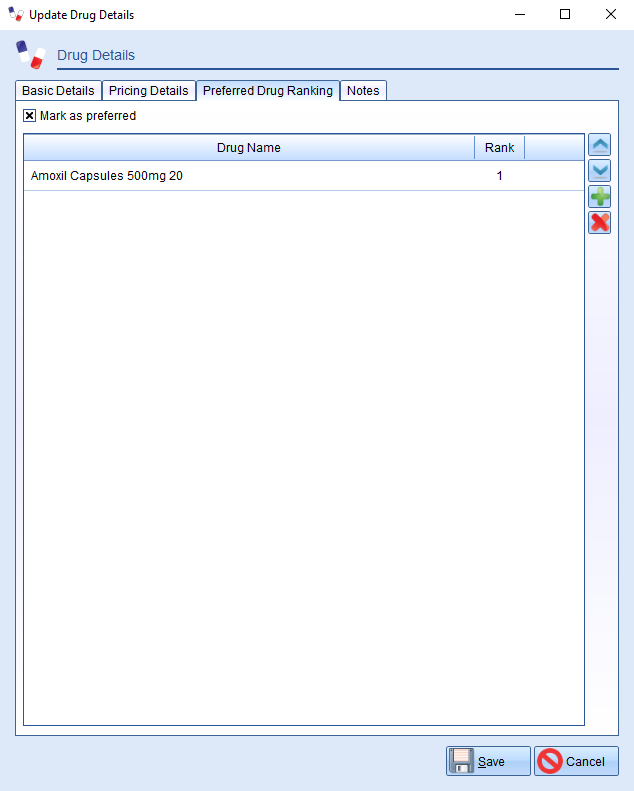
- Press
 to add other drugs of the same generic category
to add other drugs of the same generic category - Use the
 and
and  buttons to adjust the ranking of the brand
buttons to adjust the ranking of the brand - Press Save
Comments
0 comments
Please sign in to leave a comment.