Barney Layout
Enabling Chemotherapy Field
- Go to Z Dispense > Workstation > Dispensing
- Tick 'Display Chemo Compounding field in Barney'
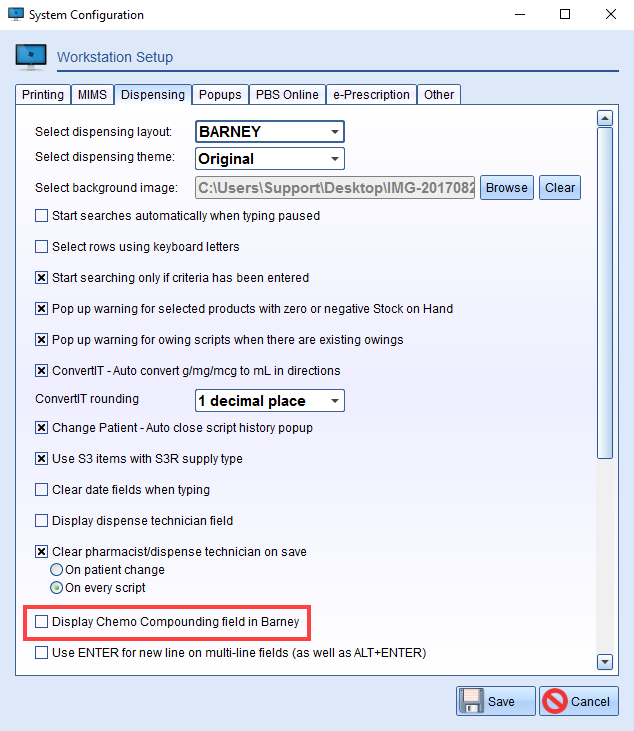
- Press Save
- Restart Z Dispense
- The Chemo Compounding should appear in the Dispensing Screen now:
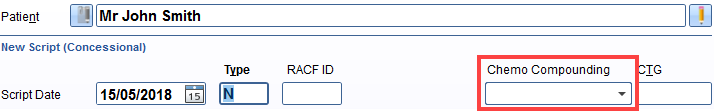
Dispensing Chemo Compounding Scripts
- Go to Z Dispense and start dispensing as per usual
- In the Chemo Compounding field:
Type in the Compounding ID
OR
Select the drop down menu to see the list of available compounders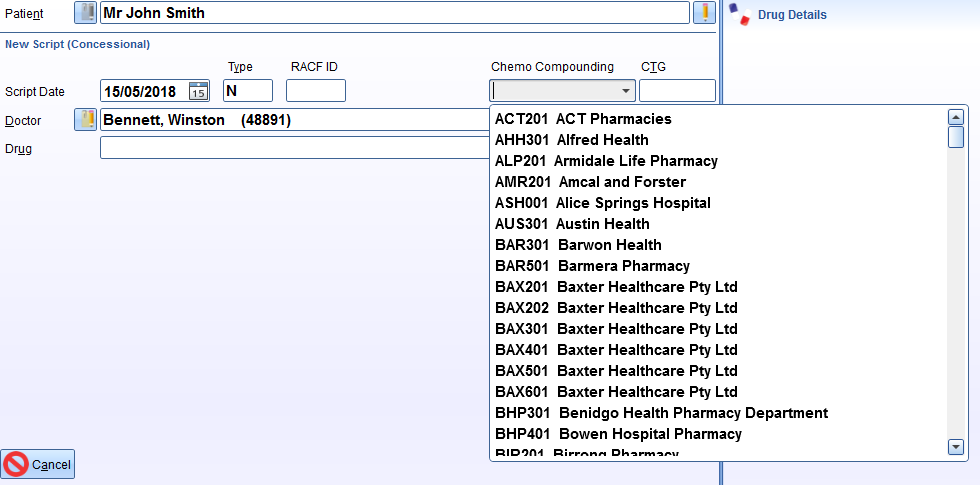
- Fill in the necessary Drug and Infusion Name:
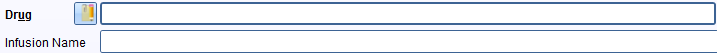
- Continue dispensing as per usual and finish the script
- The PBS Infusion prompt should appear:
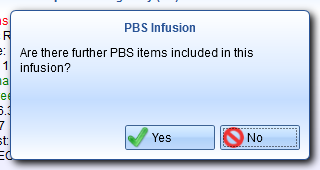
a. Press Yes to continue adding items to the infusion
b. Press No to finish the infusion
Rapidfire Layout
- Go to Z Dispense and start dispensing as per usual
- In the Supply Type drop down:
Tick 'Chemo Compounding'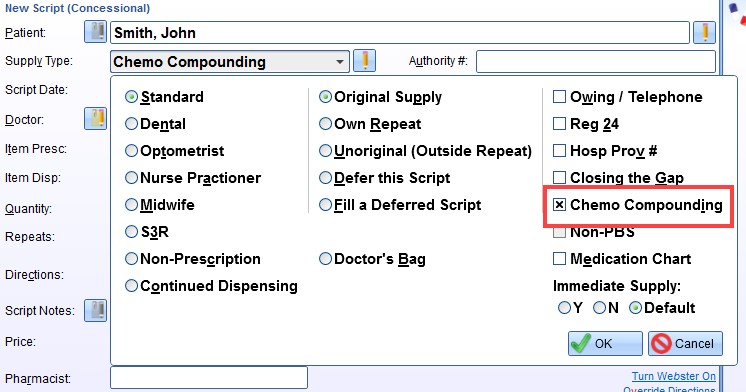
- The Chemo Compounding prompt should appear:
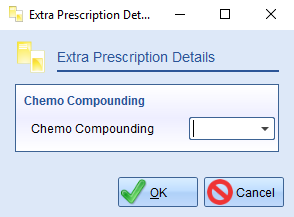
Select the drop down menu to see the list of available compounders - Fill in the necessary Drug and Infusion Name:
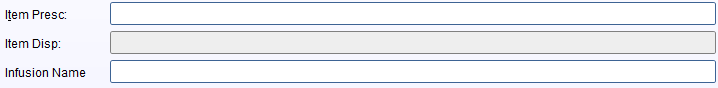
- Continue dispensing as per usual and finish the script
- The PBS Infusion prompt should appear:
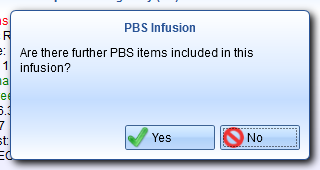
a. Press Yes to continue adding items to the infusion
b. Press No to finish the infusion
Comments
0 comments
Please sign in to leave a comment.