Barney Layout
- Go to Z Dispense and start dispensing as per usual
- In the CTG field:
Type in the CTG Code (e.g. 00B etc) or H for handwritten codes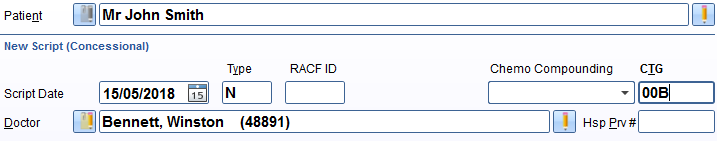
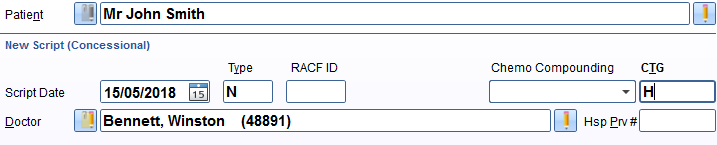
- Finish the script as per usual
Rapidfire Layout
- Go to Z Dispense and start dispensing as per usual
- In the Supply Type drop down:
Tick 'Closing the Gap' / Press SHIFT + G on the keyboard while the supply type field is highlighted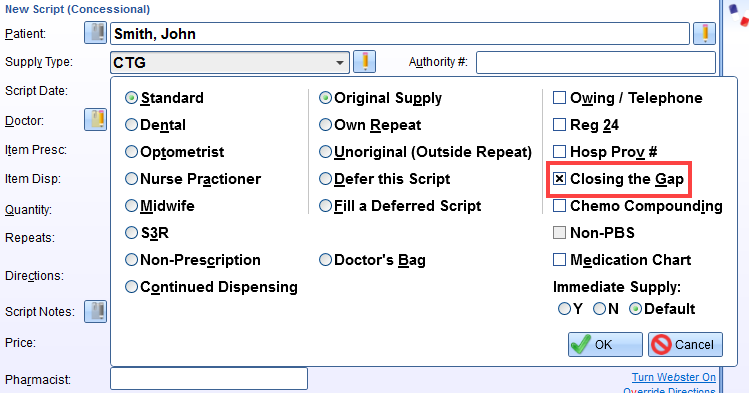
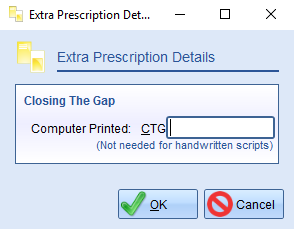
- Finish the script as per usual
Comments
0 comments
Article is closed for comments.