This article goes through dispensing paper Medication Charts. For more information on how to dispense S8 medications on electronic Medication Charts, please refer to our article here.
The National Residential Medication Chart (NRMC) and PBS Hospital Medication Chart (PBS HMC) can now be dispensed through Z Dispense.
Facilities
Before medication chart dispensing occurs, please add the required facilities into Z Dispense with the corresponding RACFId (Residential Aged Care Facility ID – Community Nursing Homes) or Hospital Provider Number (Public/Private Hospitals). These are required for PBS Claiming and to govern the rules of the two different charts.
Adding a Facility
- Go to Z Dispense > Other > Facilities
- The Facility Selection window should appear:
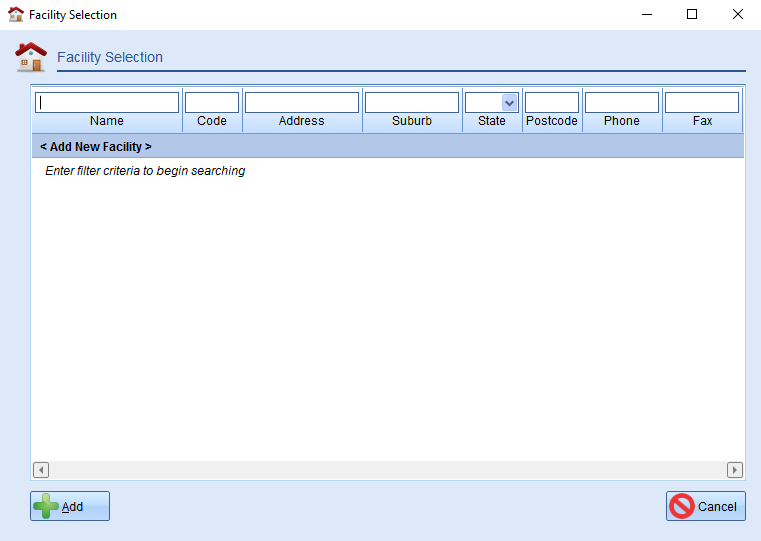
< Add New Facility > / Add - If the facility currently doesn't exist, select either of these options to create a new facility
OR
Select the existing facility to update it
- Add Facility Details where necessary:
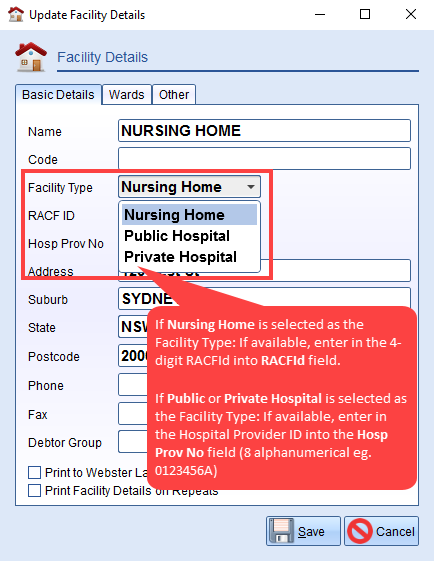
- Press Save
Patient Setup
- Go to Z Dispense and select a patient to update
- In the Patients Details window, go to the Accounts tab
- Search and enter in the required facility
- Enter in Chart Start Date, Duration and Patient Category (PBS HMC only).
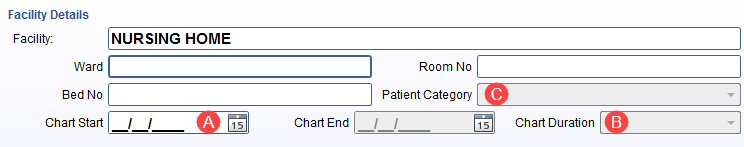
NRMC: The chart cycle expires up to 4 months from Start Date.
e.g. Chart State Date is 05/10/17, the Chart End Date will be 31/01/18 (3 months + remainder of October).
PBS HMC: The chart expiry depends on the duration of the chart which can be 1, 4 or 12 months from Chart Start Date.
e.g. Chart Start Date is 05/10/17 with duration of 4 months, the Chart End Date will be 05/02/17 (4 months from Chart Start Date).
- Press Save
National Residential Medication Chart (NRMC) Dispensing
Barney Layout
- Go to Z Dispense and start dispensing as per usual. The patient must be assigned to Nursing Home with a RACF ID
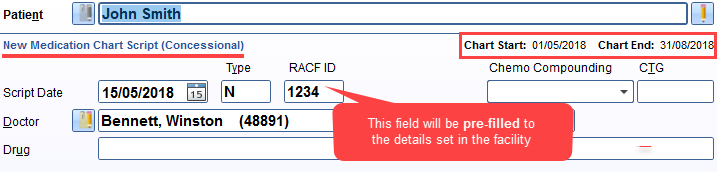
- Select Drug. The following are not allowed through NRMC dispensing:
- All Authority required items requiring prior approval (including PBS/RPBSitems with increased quantities and/or repeats) eg. Humira, Enbrel
- All items available under special arrangements (Section 100) including Highly Specialised Drugs
- Schedule 8 items (i.e.‘Dangerous Drugs’ or ‘Controlled Drugs’)
- Emergency Drug (Prescriber Bag) Supply items
Schedule 8 items are allowed to be dispensed on electronic NRMCs. For more information, please refer to our article here. - Add Directions and continue
- The Medication Chart Drug Details prompt will appear:
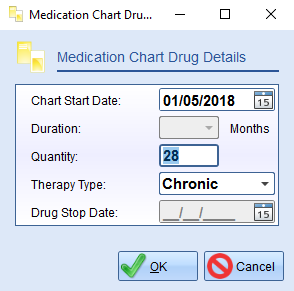
Enter in prescribed Quantity
Indicate whether drug is Chronic (ongoing) or Acute (short term). If drug is acute, the end date for the drug should be entered in the Drug Stop Date field (This should be indicated on medication chart).
- The Repeats field will be greyed out and defaulted to 0, as:
Repeats, Reg24 and deferrals are not allowed on medication chart dispensing.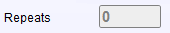
- Enter in Initials to complete script. Scripts claimed under the PBS will produce a serial number that starts with 10001 which indicates it’s a medication chart script. Eg. MC10001 for a medication chart dispensing for a concession patient.
- The patient history will display an icon
 to indicate Medchart dispensing
to indicate Medchart dispensing
Rapidfire Layout
- Go to Z Dispense and start dispensing as per usual. The patient must be assigned to Nursing Home with a RACF ID
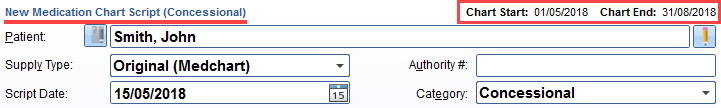
- Select Drug. The following are not allowed through paper NRMC dispensing:
- All Authority required items requiring prior approval (including PBS/RPBS items with increased quantities and/or repeats) eg. Humira, Enbrel
- All items available under special arrangements (Section 100) including Highly Specialised Drugs
- Schedule 8 items (i.e.‘Dangerous Drugs’ or ‘Controlled Drugs’)
- Emergency Drug (Prescriber Bag) Supply items
Schedule 8 items are allowed to be dispensed on electronic NRMCs. For more information, please refer to our article here. - The Medication Chart Drug Details prompt will appear:
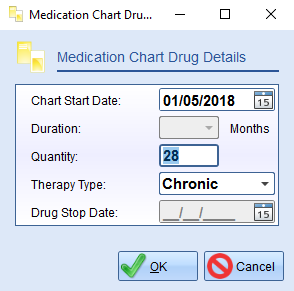
Enter in prescribed Quantity
Indicate whether drug is Chronic (ongoing) or Acute (short term). If drug is acute, the end date for the drug should be entered in the Drug Stop Date field (This should be indicated on medication chart).
- Add Directions and continue
- The Repeats field will be greyed out and defaulted to 0, as:
Repeats, Reg24 and deferrals are not allowed on medication chart dispensing.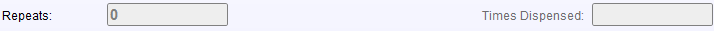
- Enter in Initials to complete script. Scripts claimed under the PBS will produce a serial number that starts with 10001 which indicates it’s a medication chart script. Eg. MC10001 for a medication chart dispensing for a concession patient.
- The patient history will display an icon
 to indicate Medchart dispensing
to indicate Medchart dispensing
Hospital Medication Chart (HMC) Dispensing
Barney Layout
- Go to Z Dispense and start dispensing as per usual. The patient must be assigned to Hospital facility with a Hospital Provider ID
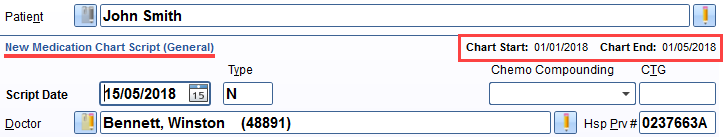
- Select Drug. The following are not allowed through HMC dispensing:
- Complex Authority Required/Authority Required (written) items
- Emergency Drug (Prescriber Bag) Supply items
- Non-PBS trastuzumab Herceptin® (late stage breast cancer)
- Section 100 IVF/GIFT Programme items
- Section 100 Botulinum Toxin Programme items
- Section 100 Human Growth Hormone Program items
- Section 100 Opiate Dependence Program items.
- LifeSaving Drugs (LSD Programme)
- Aids and Appliances (Stoma, Appliance Scheme and Paraquad)
- The Medication Chart Drug Details prompt will appear:
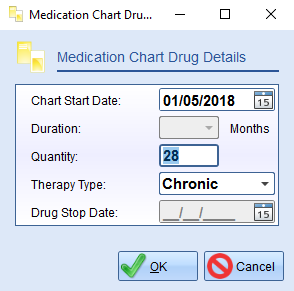
Enter in prescribed Quantity
Indicate whether drug is Chronic (ongoing) or Acute (short term). If drug is acute, the end date for the drug should be entered in the Drug Stop Date field (This should be indicated on medication chart).
- Add Directions and continue
- The Repeats field will be greyed out and defaulted to 0, as:
Repeats, Reg24 and deferrals are not allowed on medication chart dispensing.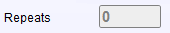
- Enter in Initials to complete script. Scripts claimed under the PBS will produce a serial number that starts with 10001 which indicates it’s a medication chart script. Eg. MC10001 for a medication chart dispensing for a concession patient.
- The patient history will display an icon
 to indicate Medchart dispensing
to indicate Medchart dispensing
Rapidfire Layout
- Go to Z Dispense and start dispensing as per usual. The patient must be assigned to Hospital facility with a Hospital Provider ID
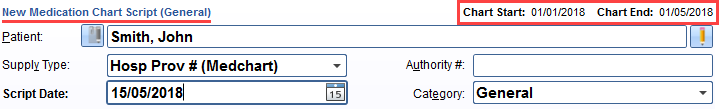
- Select Drug. The following are not allowed through HMC dispensing:
- Complex Authority Required/Authority Required (written) items
- Emergency Drug (Prescriber Bag) Supply items
- Non-PBS trastuzumab Herceptin® (late stage breast cancer)
- Section 100 IVF/GIFT Programme items
- Section 100 Botulinum Toxin Programme items
- Section 100 Human Growth Hormone Program items
- Section 100 Opiate Dependence Program items.
- LifeSaving Drugs (LSD Programme)
- Aids and Appliances (Stoma, Appliance Scheme and Paraquad)
- The Medication Chart Drug Details prompt will appear:
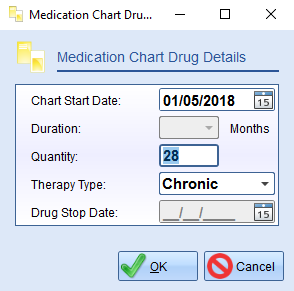
Enter in prescribed Quantity
Indicate whether drug is Chronic (ongoing) or Acute (short term). If drug is acute, the end date for the drug should be entered in the Drug Stop Date field (This should be indicated on medication chart).
- Add Directions and continue
- The Repeats field will be greyed out and defaulted to 0, as:
Repeats, Reg24 and deferrals are not allowed on medication chart dispensing.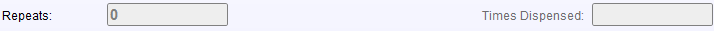
- Enter in Initials to complete script. Scripts claimed under the PBS will produce a serial number that starts with 10001 which indicates it’s a medication chart script. Eg. MC10001 for a medication chart dispensing for a concession patient.
- The patient history will display an icon
 to indicate Medchart dispensing
to indicate Medchart dispensing
Comments
0 comments
Please sign in to leave a comment.