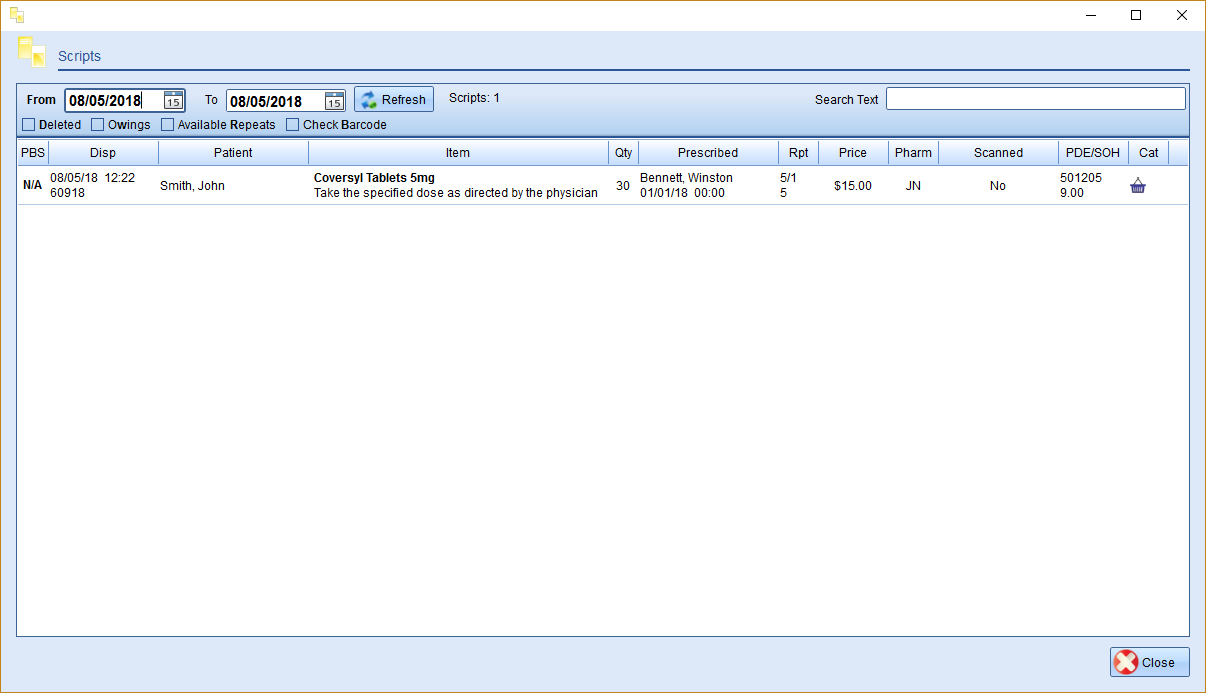
The scripts list window gives a quick view of all the scripts that has been dispensed. By default it will set current date, ordered from latest to oldest, giving easy reference for dispensed scripts.
Viewing the Scripts List
You can view the scripts list by going to Z Dispense > Other > Scripts.
Keyboard Shortcut
Press F4 on the keyboard to quickly bring up the window
Using the Scripts List
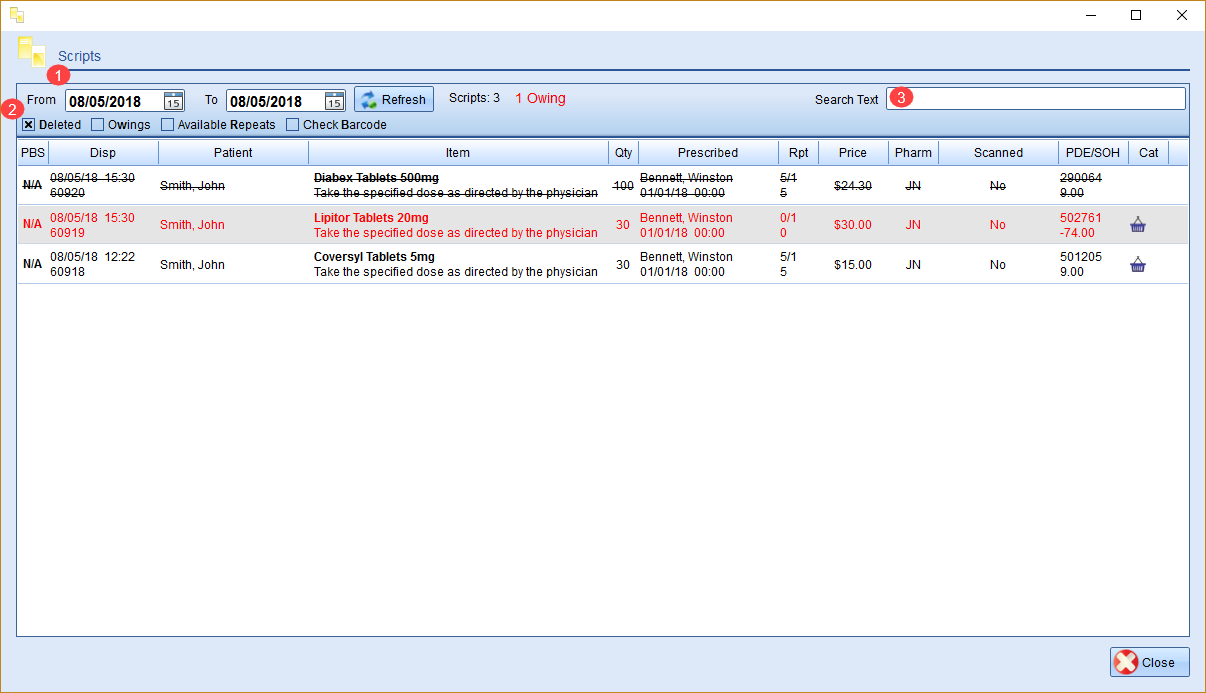
- Date - You can enter the date range of the list of scripts to view
- Filters - Deleted scripts will show all the deleted scripts (the scripts with the strike-through e.g. Diabex 500mg).
Owings will highlight all the owing scripts (e.g. the scripts in red).
Available Repeats will highlight all the scripts that have repeats available with them.
Check Barcode will highlight scripts that haven't had their barcode scanned yet. - Search Text - You are able to search the scripts list for a particular word/phrase (e.g. Lipitor)
Comments
0 comments
Article is closed for comments.