If you have accidentally deleted a staff member from Z Office, you may be able to restore their profile if they had dispensing initials (ie. access to Z Dispense).
Note
If the deleted staff member did not have dispensing initials for Z Dispense, then you will need to recreate their profile.
- Go to Z Dispense > Pharmacists
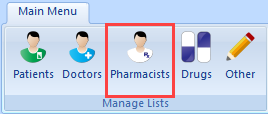
- The Pharmacist Selection Window will appear:
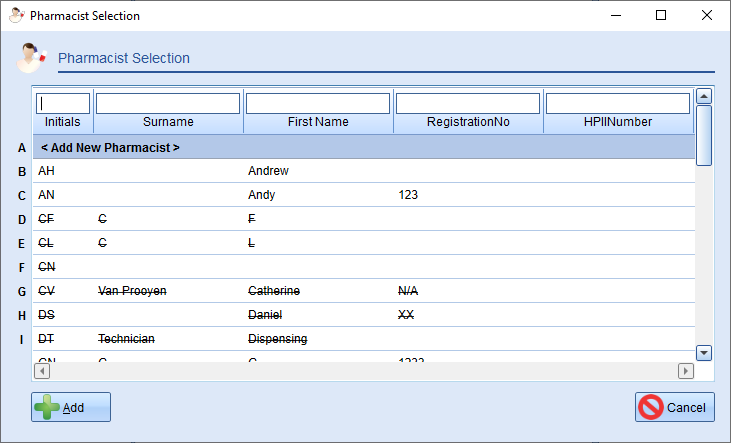
- You will be able to see any deleted staff members, indicated in the window with a strikethrough on their details.
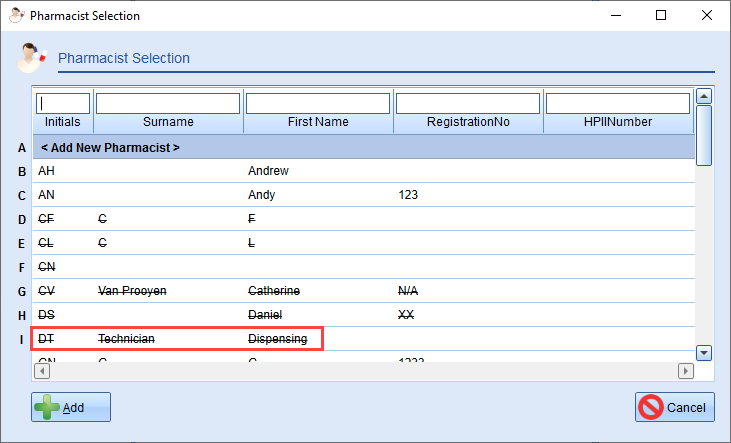
- Search for the deleted staff member using their initials
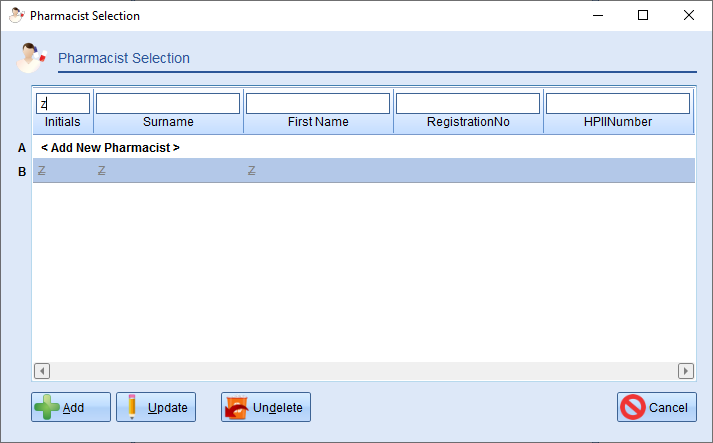
- Once located, highlight the staff and press
 to restore the account.
to restore the account. - Restart Z Office to refresh the changes
- Go to Z Office > Other > Staff Members > Manage Staff to locate the restored profile.
Comments
0 comments
Please sign in to leave a comment.