Add a New Doctor
- Go to Z Dispense > Doctors
- The Doctor Selection window should appear. To add a new doctor either select:
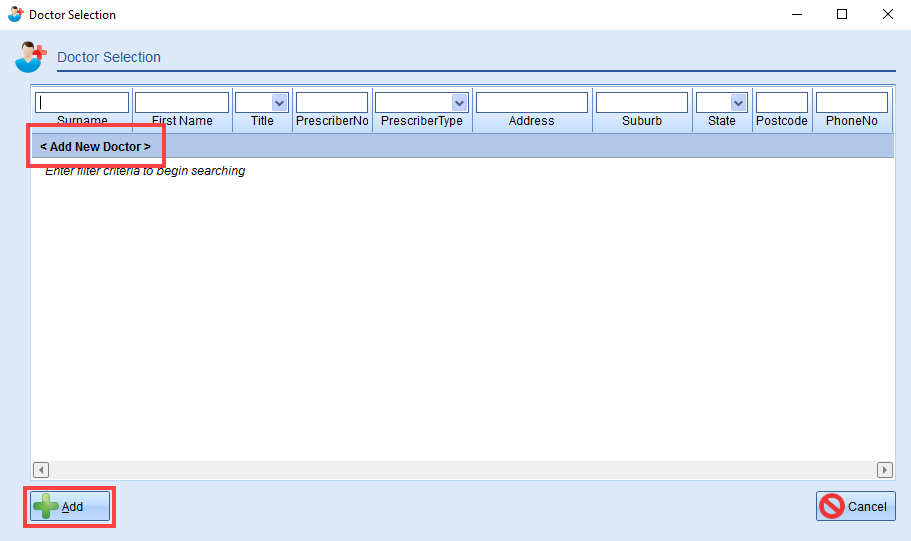
a. < Add New Doctor >
OR
b.
- The Add New Doctor window should appear:
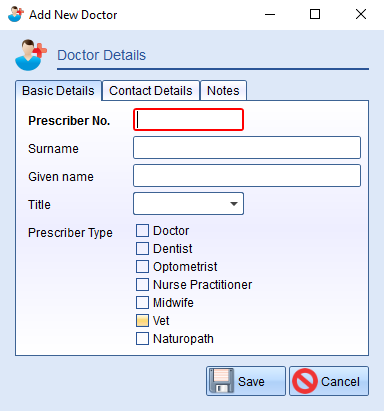
Fill in the appropriate fields - Press Save to save and add the doctor
Updating/Deleting a Doctor
- Go to Z Dispense > Doctors
- The Doctor Selection window should appear. Search for the doctor and select the doctor:
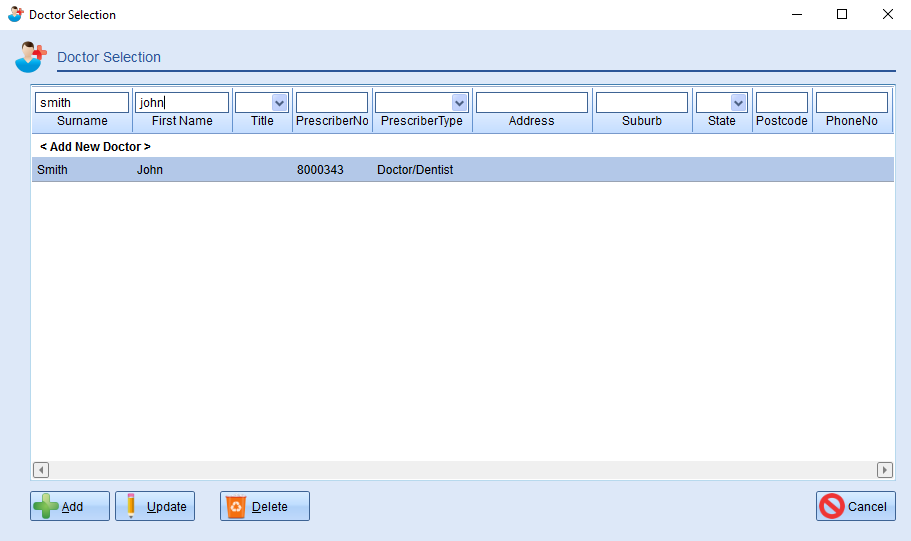
- Press
 or
or  the doctor
the doctor
Comments
0 comments
Article is closed for comments.