In the PBS Claiming window, you may notice that certain numbers under the Expected Rebate (Exp Reb) and Expected Dispense Price (Disp $) columns are coloured black, red or green. These colours appear when variances exist between the Expected and Actual Dispense Prices/Rebates of a dispensed script.
Expected vs. Actual Dispense Price/Rebate
Expected amounts are estimates made by Z Dispense based off the cost price of the script item in your Z system:
- Expected Dispense Price (Disp $): The expected price the item was dispensed for
- Expected Rebate (Exp Reb): The expected amount that the pharmacy may receive from PBS
Actual amounts are the actual price/rebate of the script which is determined by Medicare/PBS:
- Actual Dispense Price: The actual amount that the script was dispensed for
- Actual Rebate: The actual amount the pharmacy will receive from PBS
You can check the Expected Dispense/Rebate and the Actual Dispense Price/ Rebate by going to Z Dispense > Claims:
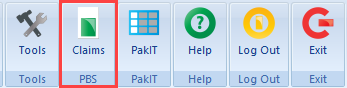
The Claim window will appear. Highlight the script in the Claim window to see the Expected vs Actual amounts: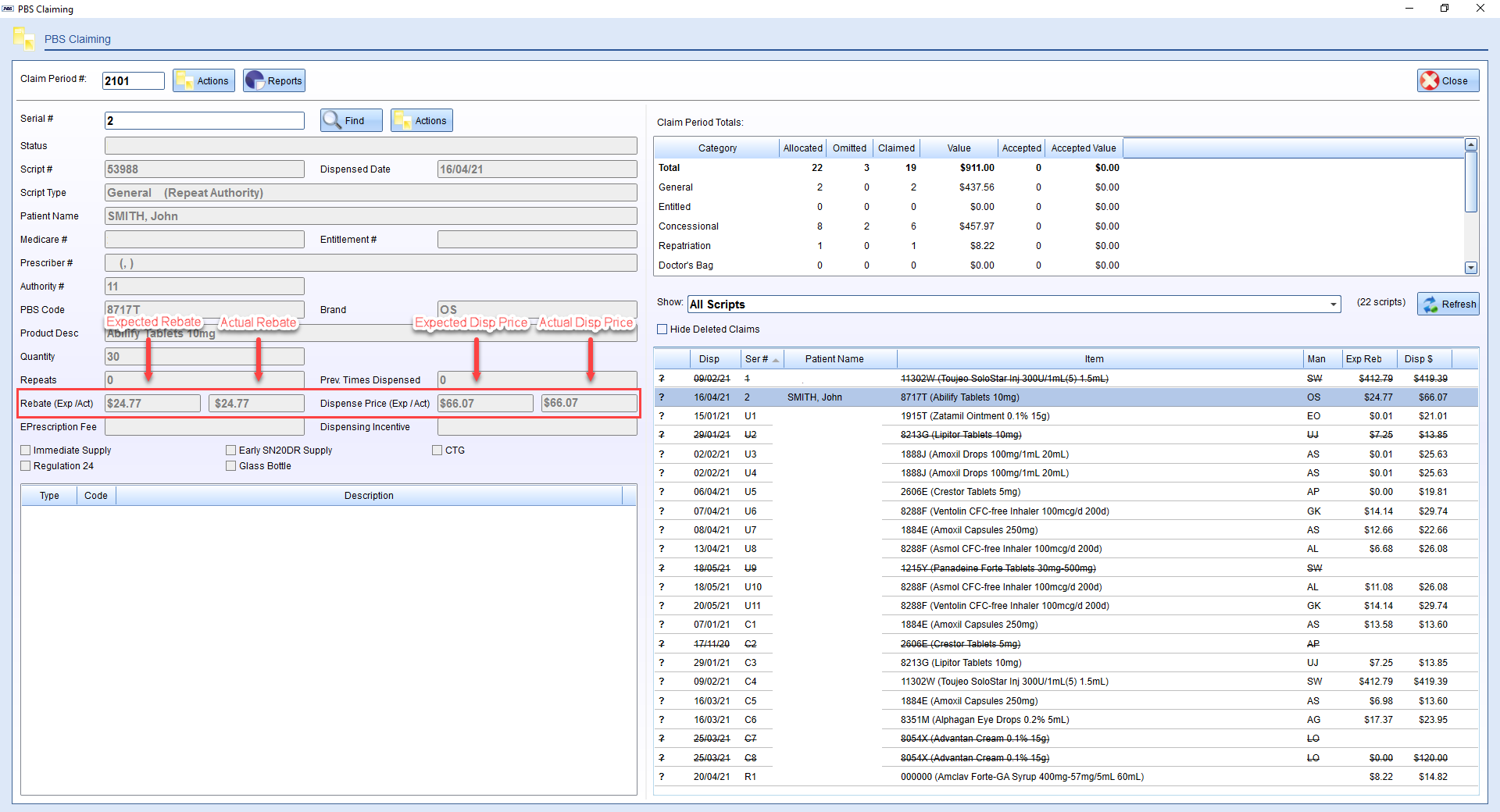
Colour Explanation
The coloured Expected Dispense Price (Disp $) and the Expected Rebate (Exp Reb) indicate:
The Expected Dispense Price/Rebate is equal to the Actual Dispense Price/Rebate that you will be paid. (ie. you will be paid the same amount by PBS as expected)
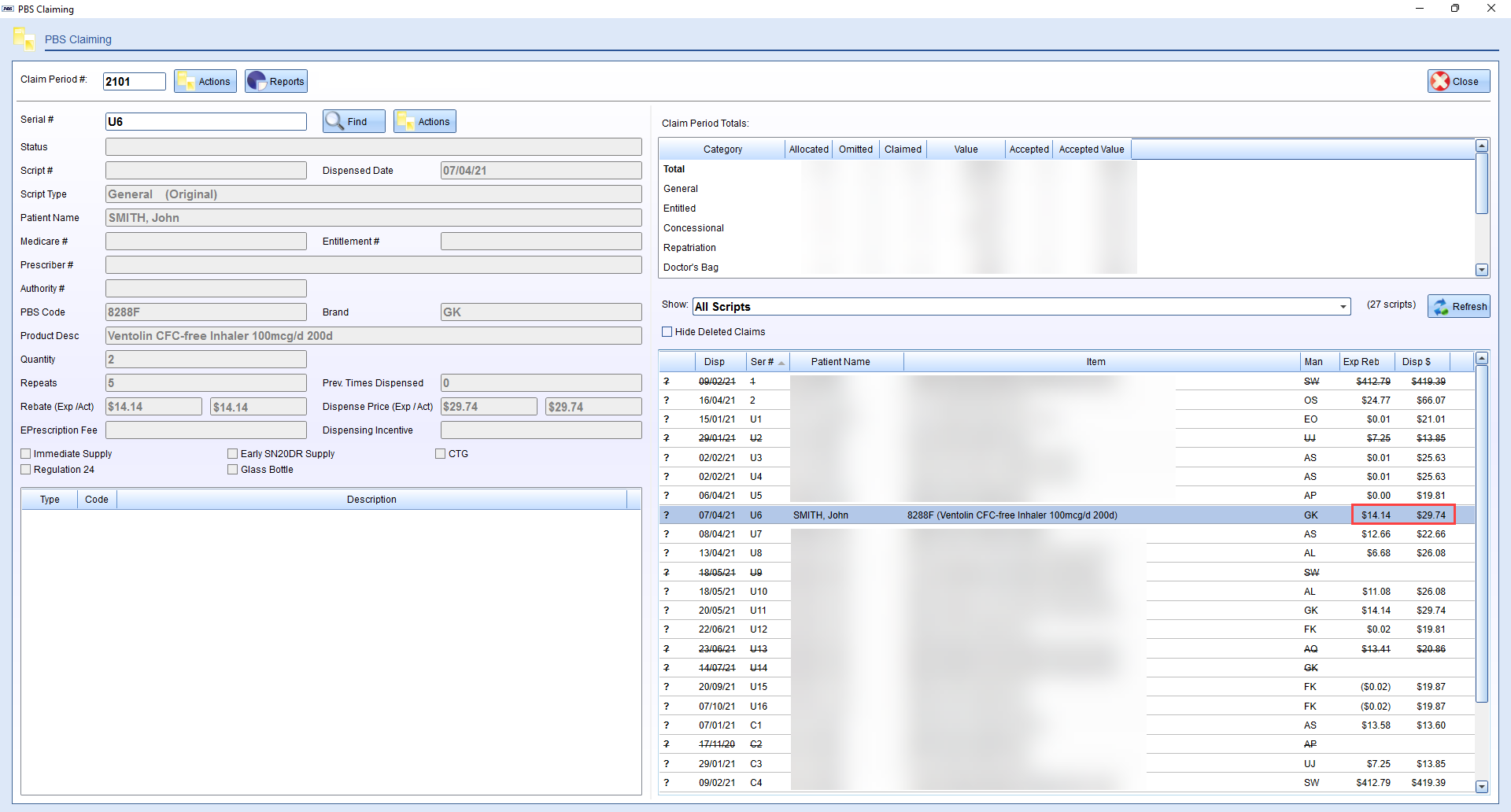
The Expected Dispense Price/Rebate is higher than the Actual Dispense Price/Rebate that you will be paid. (ie. you will be paid less by PBS than expected)
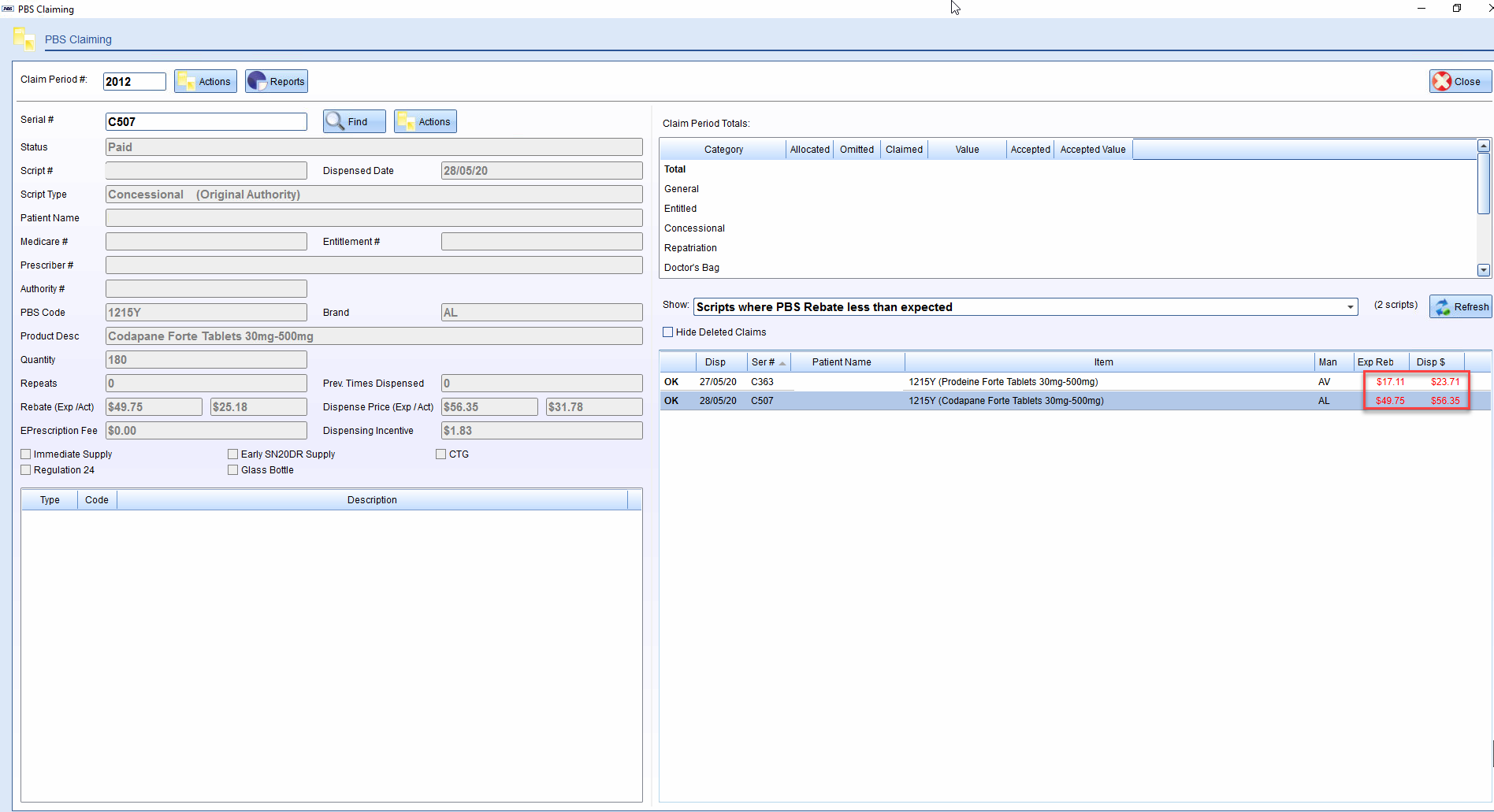
The Expected Dispense Price/Rebate is lower than the Actual Dispense Price/Rebate that you will be paid. (ie. You will be paid more by PBS than expected)
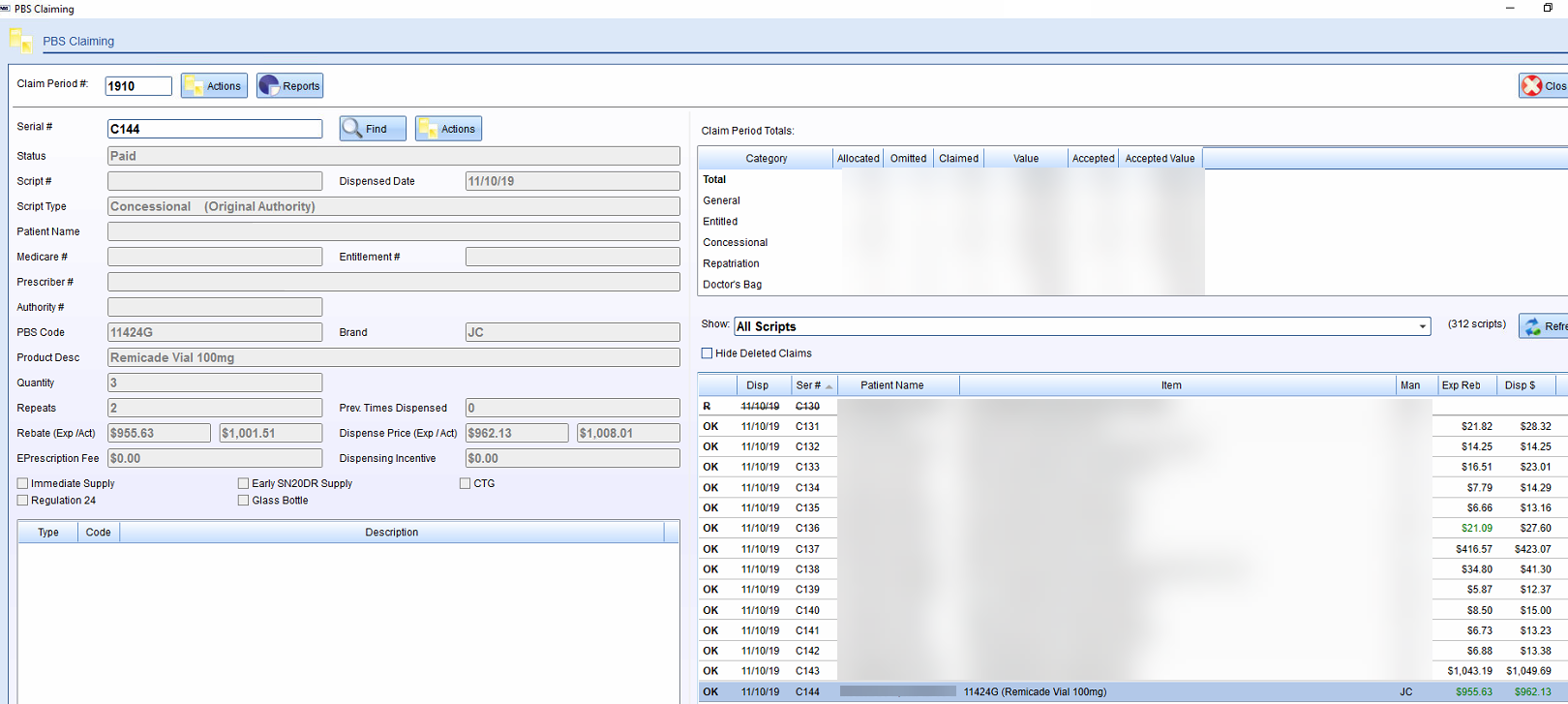
Comments
0 comments
Please sign in to leave a comment.