There is currently no direct way of merging departments and sub-departments, however if you need to move stock from one department to another, you can delete the department.
Delete the Department or Sub-Department
Our system has a prompt when deleting a department or sub-department if you would like to move you stock from that to-be-deleted department to another department or sub-department.
Department
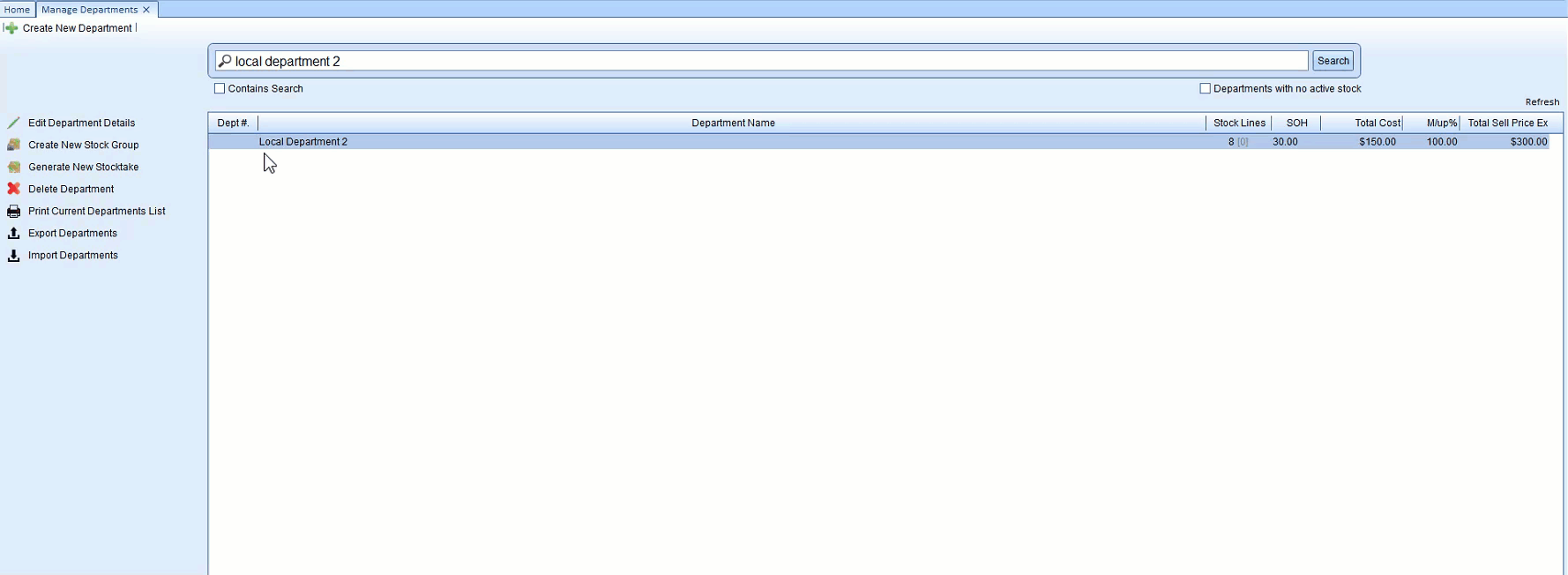
- Go to Z Office > Other > Departments > Manage Departments
- Search for the department in the search bar
NoteIf you are unable to find your Department, you may need to ensure that you tick "Departments with no active stock"
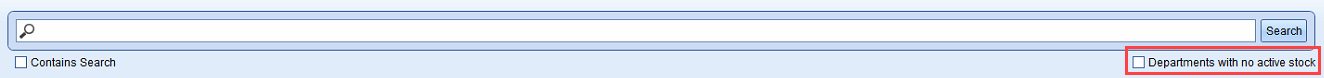
- Highlight the department you wish to delete/merge and click on the Delete Department button on the left panel, or the DELETE button on the keyboard.
- A confirmation prompt confirming if you would like to remove/delete the Department will appear:
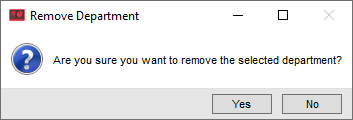
Press Yes to Continue - After clicking Yes, the system will prompt if you would like to move all the stock in the department to another Department and/or it's Sub-Department:
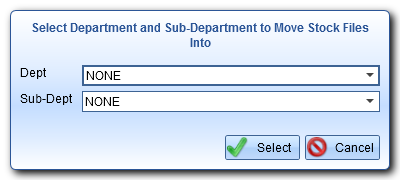
- Select the Department and/or Sub-Department you wish to move the stock to
- Press Select to delete the department and move the stock
Sub-Department
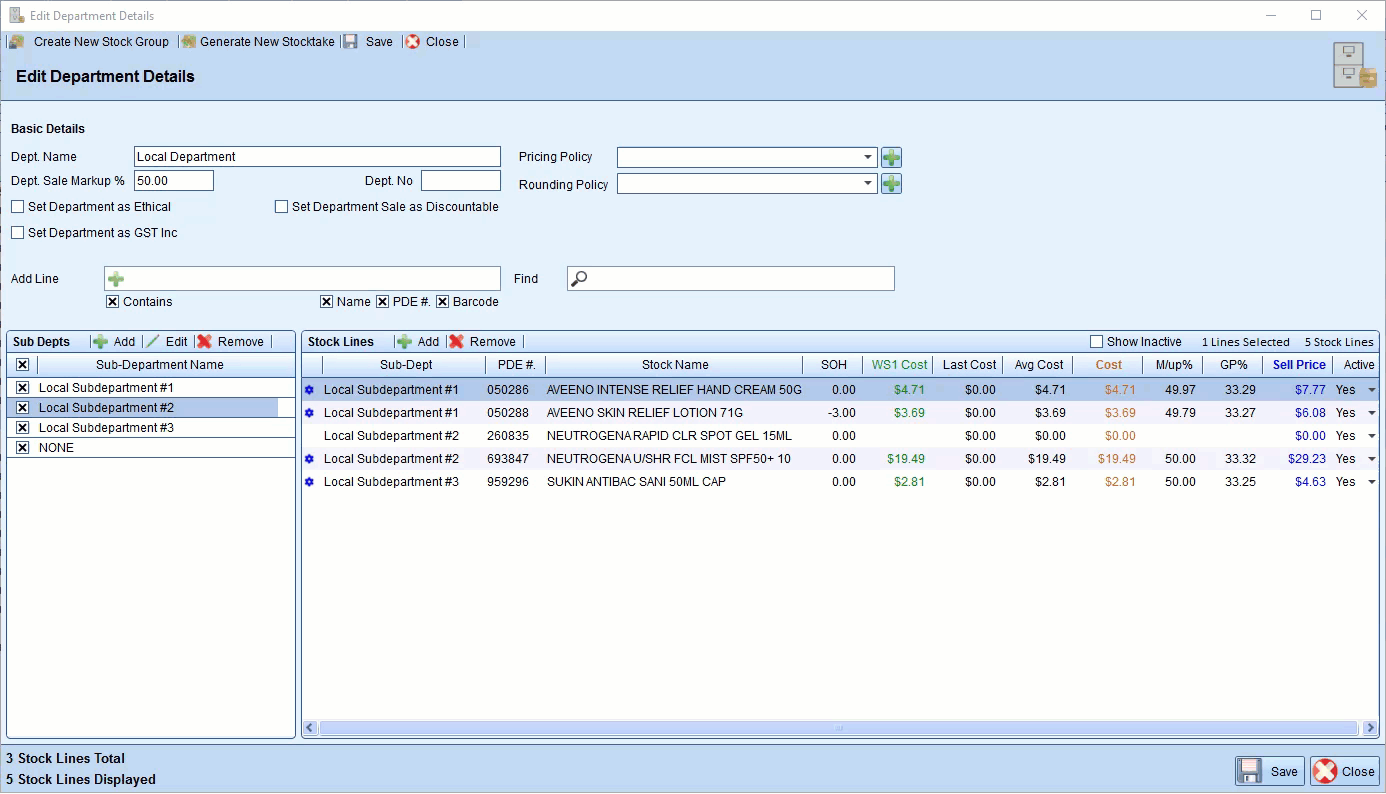
- Go to Z Office > Other > Departments > Manage Departments
- Search for the department in the search bar
Note:If you are unable to find your Department, you may need to ensure that you tick "Departments with no active stock"
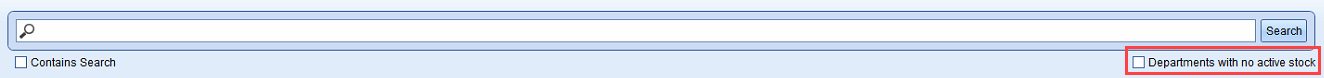
- Select the department you wish to edit/update and double click to bring up the department details
- Highlight on sub-department you wish to remove/merge and press remove
- A confirmation prompt confirming if you would like to remove/delete the Department will appear:
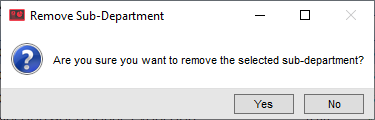
Press Yes to Continue - After clicking Yes, the system will prompt if you would like to move all the stock in the department to another Department and/or Sub-Department:
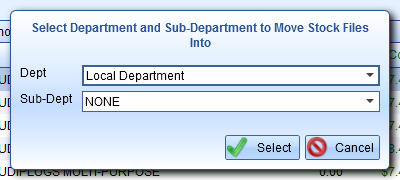
- Select the Department and/or Sub-Department you wish to move the stock to
- Press Select to delete the department and move the stock
Comments
0 comments
Please sign in to leave a comment.