You will need to ensure that your store email account has been setup to be able to send emails to customers.
We have the functionality to be able to email receipts to your customers from Z Register.
In the Finished Sale window, we have added an Email Receipt button to email customer’s receipts.

When pressing the button, the Enter Customer Details for Invoice will appear:
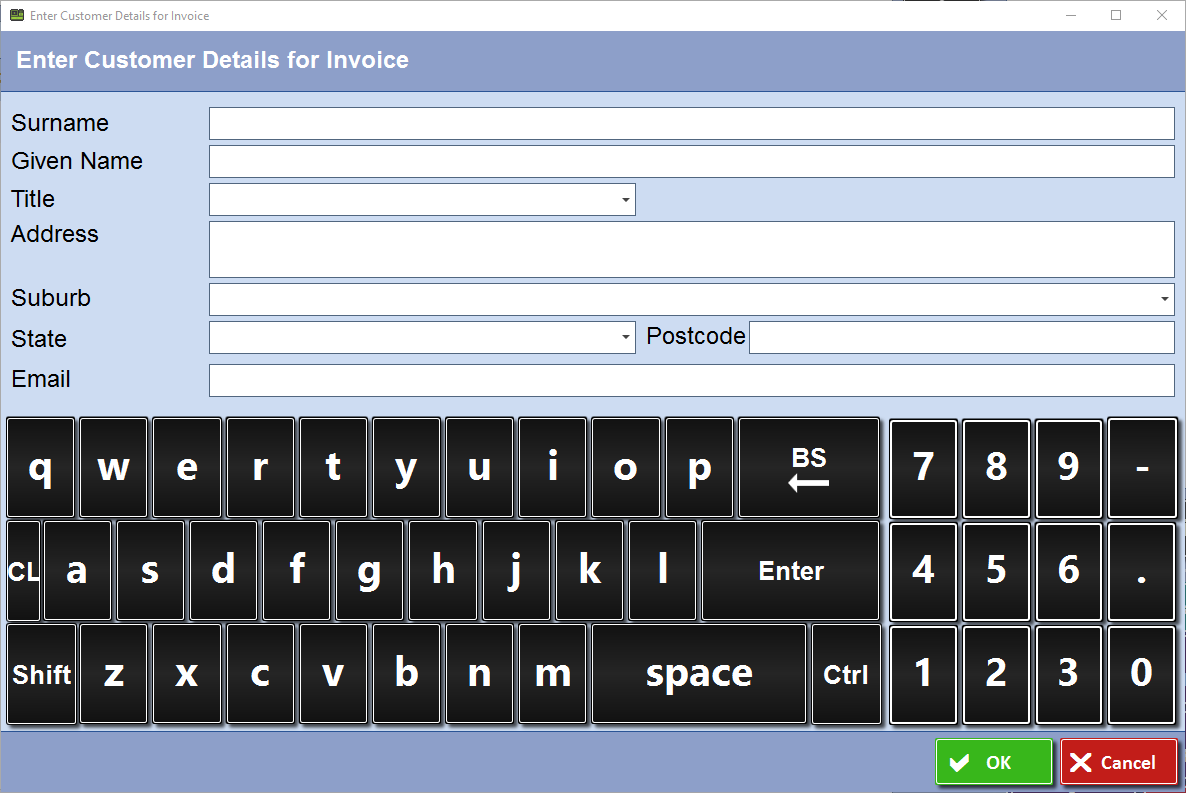
If the customer has been selected in the sale AND their email has been set in Z Office, it will auto-populate the information:
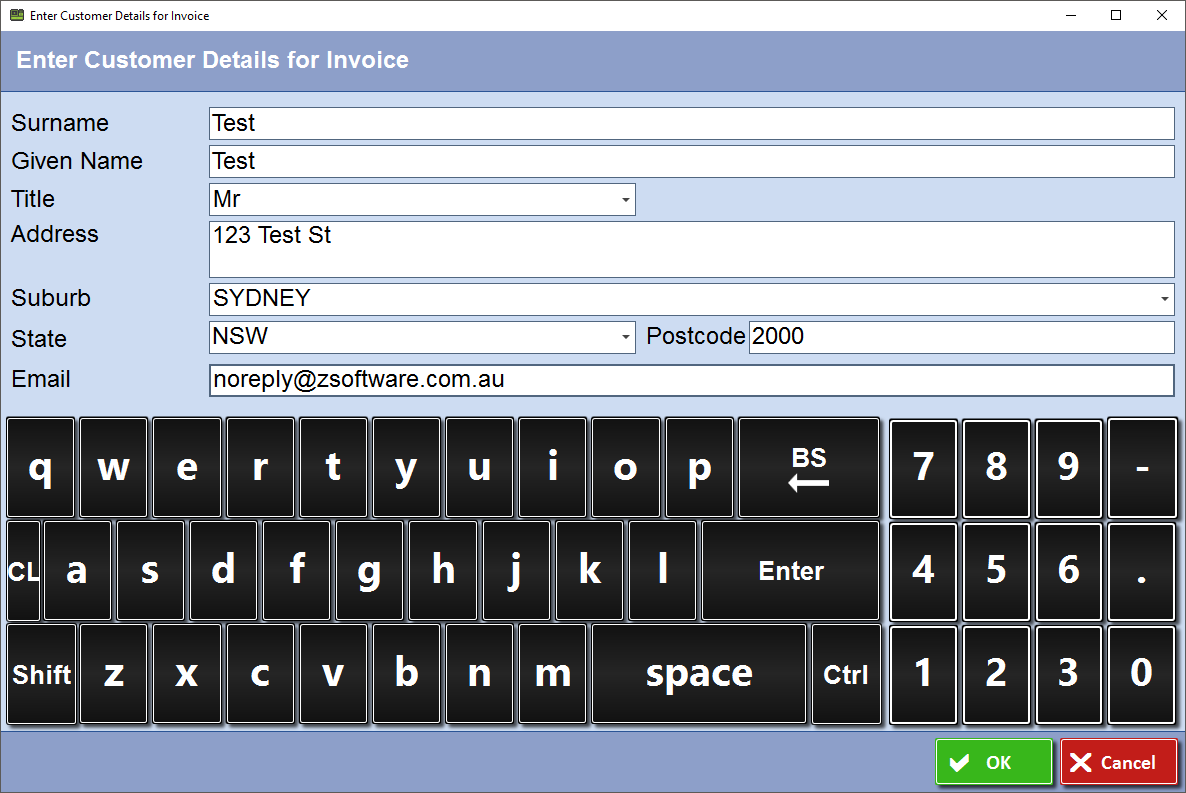
If the customer has been selected in the sale AND their email address hasn’t been set in Z Office, upon entering an email address, Z Register will ask if you want to update their email address in the profile:
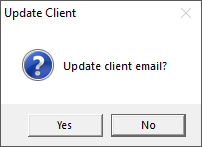
The email address that Z Register will use is the Email Address set in the Customer Basic Details. Therefore if you update the email address and the patient has a different email address for their statements, it won’t affect that.
Comments
0 comments
Please sign in to leave a comment.