There are two locations for the notes to appear in Z Dispense (Bottom Left & Middle). To change the location of the notes:
- Go to Z Software > Tools > Workstation > Dispensing
- Scroll to the bottom to Note Popup Location
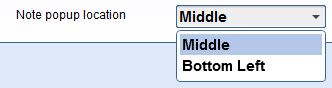
Bottom Left Option: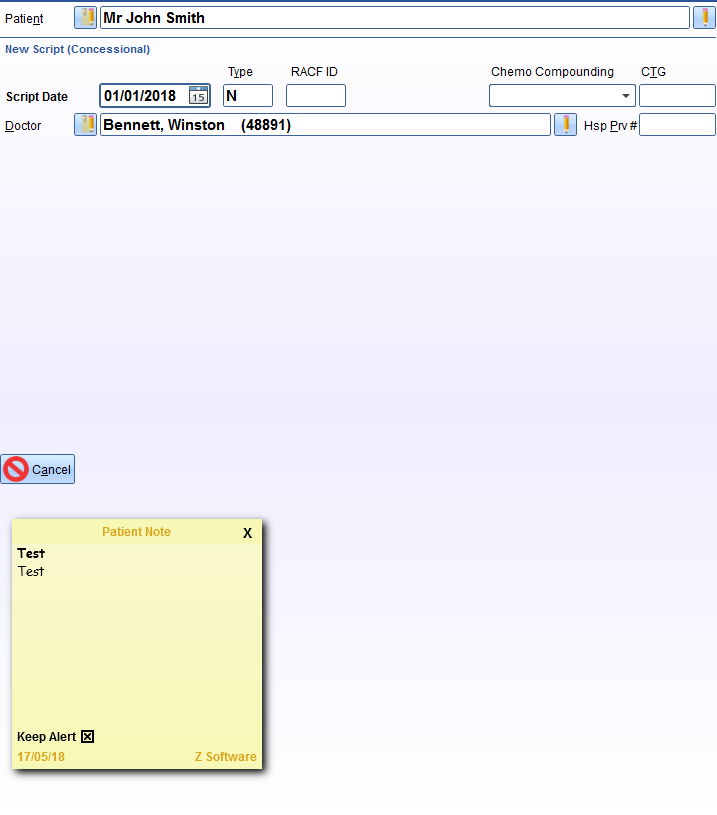
Middle Option: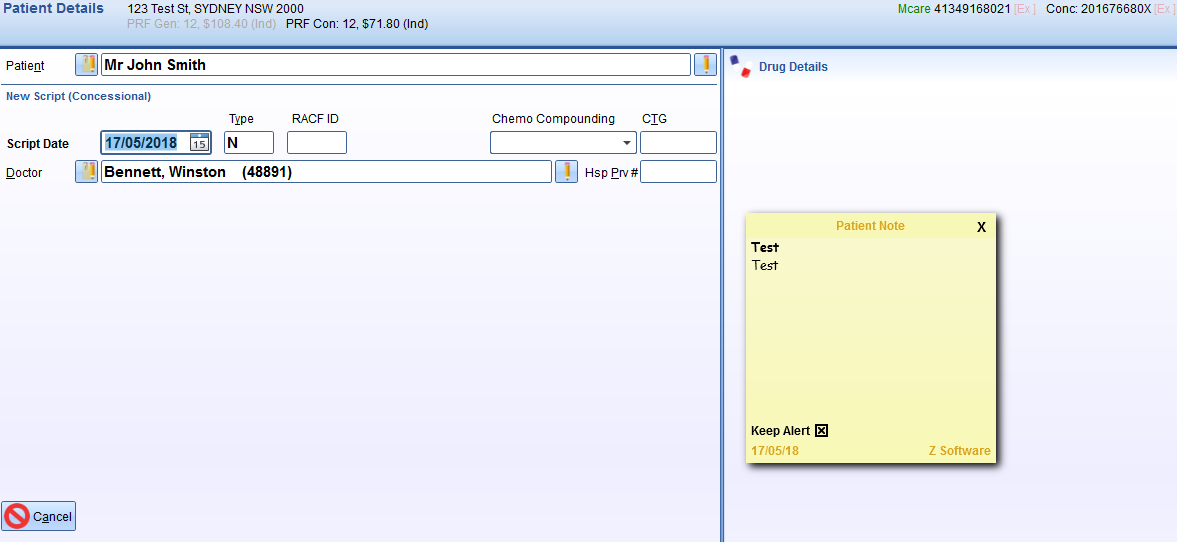
- Save
Note
As this is a workstation setting, if you wish to change the settings on any other dispensing terminals, you will need to do it for each terminal.
Comments
0 comments
Please sign in to leave a comment.